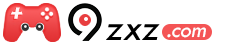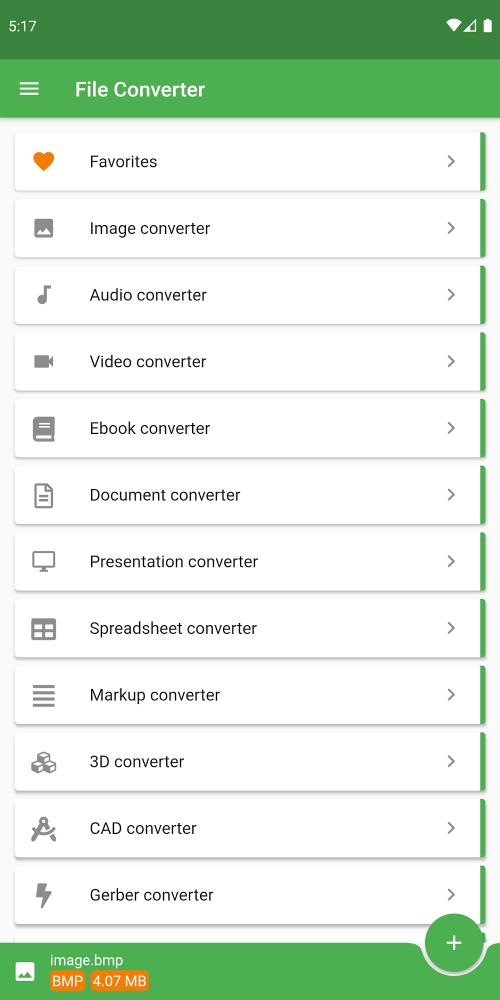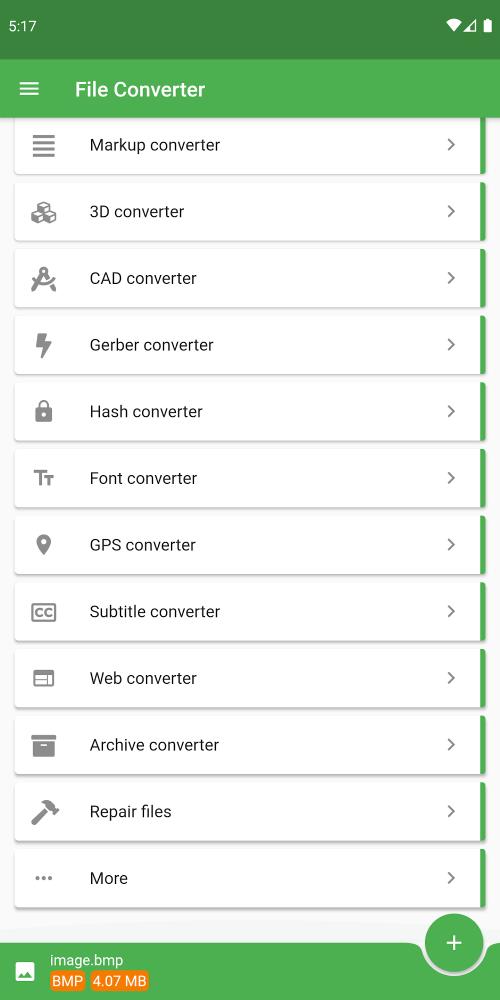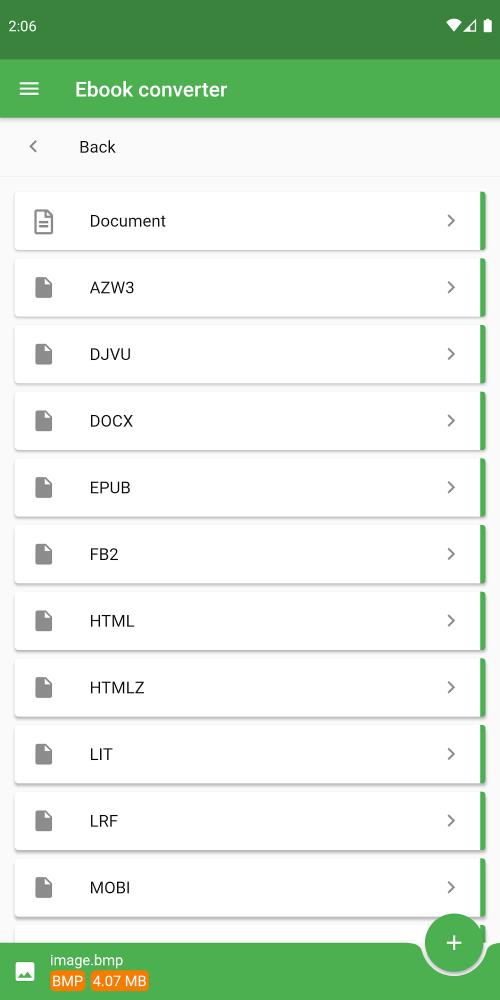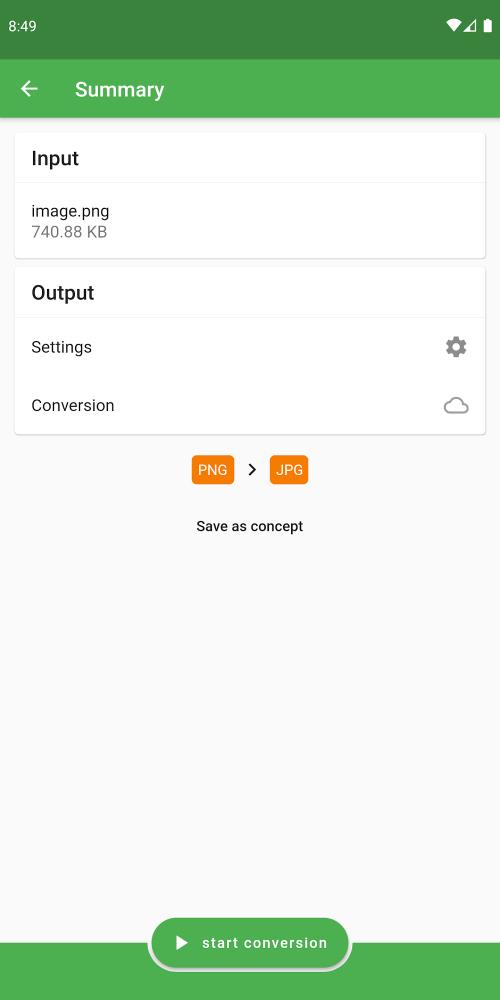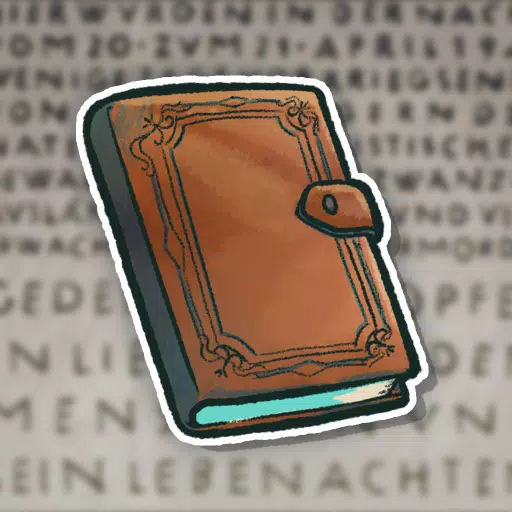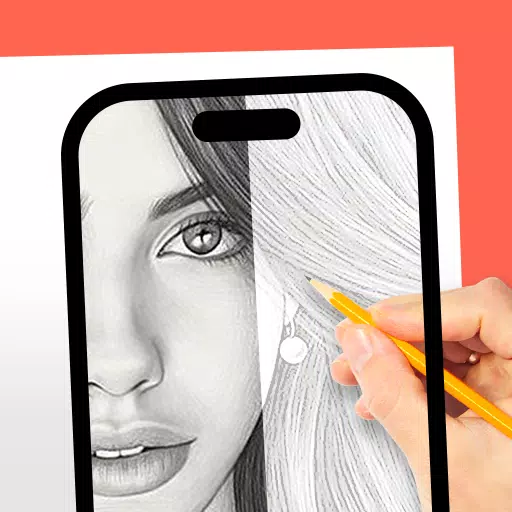Application Description
Application Description
Introducing the all-in-one File Converter app, your go-to solution for all your file format conversion needs. This powerful app supports conversion from and to almost every file format, saving you time and battery life. With over 2000 source formats, you can convert audio, e-books, videos, 3D models, documents, presentations, CAD drawings, images, and so much more. The best part is that you can continue using your device while the app converts files in the cloud, making it faster and more efficient. Plus, it offers a variety of additional features like texture and mesh conversion, password protection for PDFs, and customization options for audio, e-books, images, CAD, and documents. Upgrade your file conversion experience with File Converter today!
Features of File Converter:
- Wide range of file format conversions: The App supports conversion from and to over 2000 source formats, including audio, e-books, video, 3D models, documents, presentations, CAD drawings, images, LaTeX, fonts, spreadsheets, Gerber PCB, and metadata. Users can easily convert files between different formats.
- Cloud-based conversion: Users can continue using their device while the App converts files in the cloud. This feature not only speeds up the conversion process but also saves battery life.
- E-book and video format support: The App supports various e-book formats such as AZW, MOBI, ePub, PDF, and more. It also supports video conversion to popular formats like MKV, and AVI.
- Hash generation: The App can generate hashes for various purposes, including DES, SHA, and more. This feature adds an extra layer of security and flexibility for users.
- Specialized converters: The App offers specialized converters for texture, mesh, embroidery, playlist, and sheet music. Users can extract music, convert videos to animated GIFs, convert raster images to vectors, and much more.
- Customization options: File Converter allows users to customize the conversion settings for audio, e-books, images, CAD drawings, and documents. Users can modify settings such as bitrate, frequency, title, e-book reader compatibility, color, scale, OCR, and more.
Conclusion:
File Converter is a powerful and versatile app that offers a wide range of file format conversion options. Its cloud-based conversion feature, support for various formats, specialized converters, and customization options make it a must-have tool for users who frequently need to convert files. Download the App now and experience the ultimate file conversion solution.
 Screenshot
Screenshot
 Reviews
Post Comments
Reviews
Post Comments
Excellent file converter! Supports a huge range of formats. Fast and efficient. A must-have app for anyone who works with files.
Convertidor de archivos muy útil. Soporta muchos formatos, pero la interfaz podría ser más intuitiva.
Convertisseur de fichiers pratique, mais parfois lent. Le support des formats est bon.
 Apps like File Converter
Apps like File Converter
-
 Cool VPN Pro: Secure VPN ProxyDownload
Cool VPN Pro: Secure VPN ProxyDownload1.0.290 / 27.38M
-
 فیلترشکن مار (MOD)Download
فیلترشکن مار (MOD)Downloadvvpn / 14.90M
-
 Projectivy LauncherDownload
Projectivy LauncherDownload4.36 / 7.80M
-
 Folder Video Player +CloudDownload
Folder Video Player +CloudDownload5.2.7 / 6.60M
 Latest Articles
Latest Articles
-
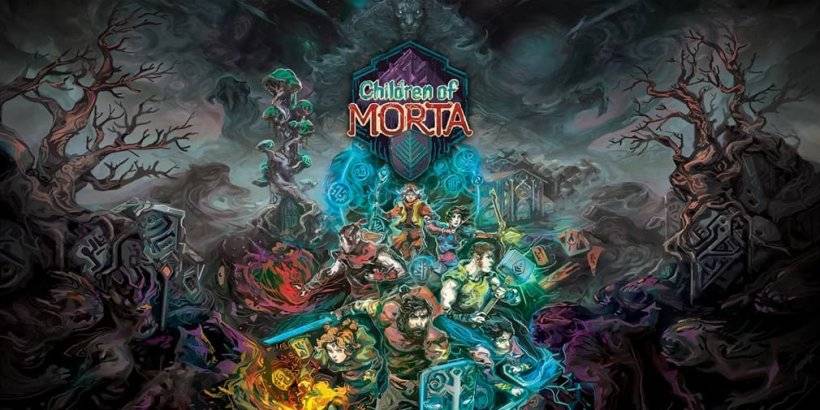
Children of Morta, the captivating family-themed top-down hack 'n slash RPG, has just rolled out a thrilling update that introduces co-op gameplay. Now, you can dive into the action with a friend, making the journey through this roguelike adventure even more enjoyable. Whether you're tackling the St
Author : Zoey View All
-

Engaging in multiplayer games like *Monster Hunter Wilds* doesn't always mean you need to chat with others, but if you do want to use voice communication without relying on external apps like Discord, understanding how to set up voice chat within the game is crucial.How to Use and Mute Voice Chat in
Author : Stella View All
-
Infinity Nikki: How to Change Skin Tone Mar 29,2025

In the vibrant world of *Infinity Nikki*, players have the freedom to customize their avatar in exciting ways, including changing their skin color. This feature is not only a testament to the game's inclusivity but also completely free and easy to navigate. Let's dive into how you can personalize yo
Author : Layla View All
 Topics
Topics

Embark on unforgettable adventures with our curated collection of the best adventure games ever created! Experience thrilling gameplay in titles like OPUS: Rocket of Whispers, where you explore the cosmos, and brave the chilling atmosphere of Forsake The Nightmare (demo). Solve puzzles in Erinnern. Bullenhuser Damm., uncover hidden treasures in Ocean Odyssey: Hidden Treasure, and escape terrifying situations in An Elmwood Trail, Schoolboy Escape: Evil Witch, Horror Maze, and Horror Tale 2. Test your skills in Poolrooms: The Hidden Exit and conquer the Endless Castle. Dive into a world of mystery, suspense, and excitement – download these amazing adventure games today!
 Latest Apps
Latest Apps
 Trending apps
Trending apps
 Top News
Top News
- Crypt of the NecroDancer, Popular Roguelike Rhythm Game, Releases on Android Nov 09,2024
- Stellar Blade Heats Up with Summer Update Aug 23,2023
- Sonic Fan-Made Game Has Serious Sonic Mania Vibes Jan 08,2025
- Dragon Pow teams up with hit anime Miss Kobayashi's Dragon Maid for new collab event Nov 02,2021
- MCU Role Yet to be Cast for Jon Hamm Nov 12,2024
- New Update Restores Helldivers 2, Halting Decline Nov 09,2024
- Unreal Engine 6: Building a Unified Metaverse Dec 10,2024
- Stellar Blade DLC Update Delays Release Nov 29,2024
 Home
Home  Navigation
Navigation