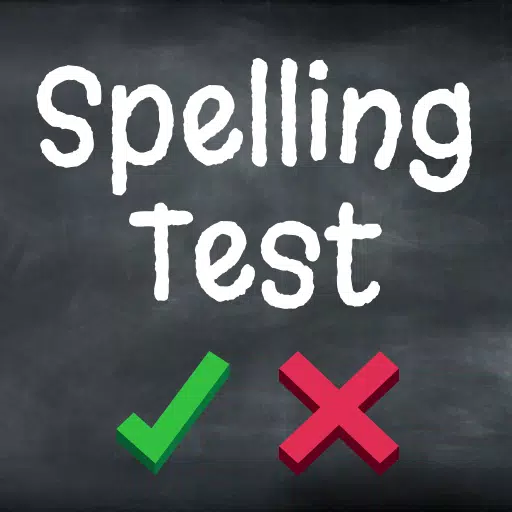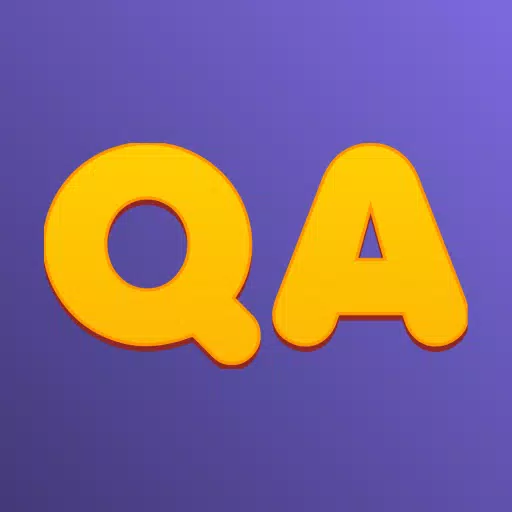In the vibrant world of *Infinity Nikki*, players have the freedom to customize their avatar in exciting ways, including changing their skin color. This feature is not only a testament to the game's inclusivity but also completely free and easy to navigate. Let's dive into how you can personalize your character's appearance in just a few steps.
Changing Skin Color in Infinity Nikki
Once you're logged into *Infinity Nikki*, your first step is to press the **C key** to access the wardrobe selection window. You might initially think this menu is just for outfits, but it's also your gateway to skin customization.
 Image: ensigame.com
Image: ensigame.com
Navigate through the icons on the right side of the menu until you find the cosmetics category, marked by powder and lipstick icons. Click on this to open a submenu where you'll find the icon of a little figure. This is your key to changing skin color.
 Image: ensigame.com
Image: ensigame.com
 Image: ensigame.com
Image: ensigame.com
 Image: ensigame.com
Image: ensigame.com
Upon clicking the figure icon, you'll be presented with three skin tone options. While the selection might seem limited at the moment, there's hope that future updates will bring more variety to the table.
 Image: ensigame.com
Image: ensigame.com
Choose the skin tone that resonates with you the most and don't forget to hit the **Save button** to ensure your changes are applied. Your newly customized character is now ready to explore the world of *Infinity Nikki* and embark on new quests.
 Image: ensigame.com
Image: ensigame.com
 Image: ensigame.com
Image: ensigame.com
Now that you're equipped with the knowledge of how to change Nikki's skin color, you can enjoy a more personalized gaming experience without any additional costs. Dive into *Infinity Nikki* and let your creativity shine through your character's appearance!
 Home
Home  Navigation
Navigation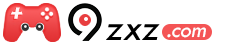






 Latest Articles
Latest Articles

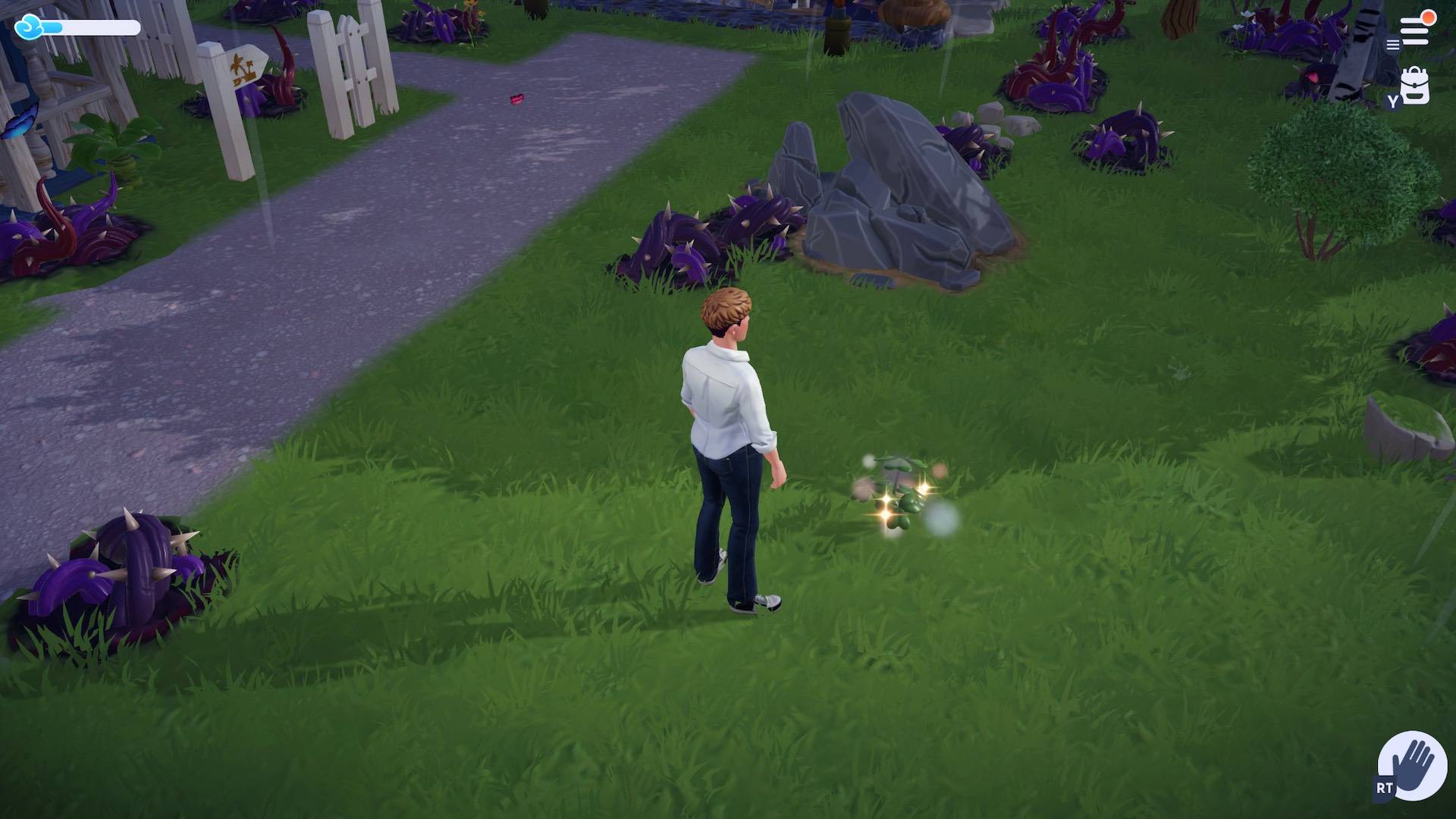



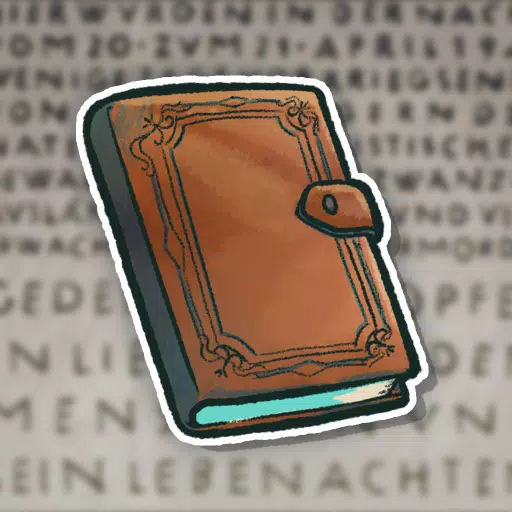




 Latest Games
Latest Games