With the resurgence of interest in the vanilla World of Warcraft experience, driven by multiple re-releases of the original MMO, players are seeking ways to enhance their Classic WoW journey. While Season of Discovery introduced notable changes to the vanilla game, Turtle WoW takes this concept to new heights.
As a private server, starting with Turtle WoW differs from accessing Classic WoW servers. This guide will walk you through downloading Turtle WoW and provide a comprehensive walkthrough of the Turtle WoW client installation process.
How to Download Turtle WoW
To access the Turtle WoW private servers, visit the official Turtle WoW website and locate the prominent "Download Client" button. Click it to open a pop-up menu, then select the "Download Client" button under "Full Client Download".
While the download is in progress, return to the homepage and click the "Sign Up" button to create your Turtle WoW account. You'll need to provide an account name, email, and password. Your account name will be used to log into the Turtle WoW client.
Turtle WoW Installation Walkthrough
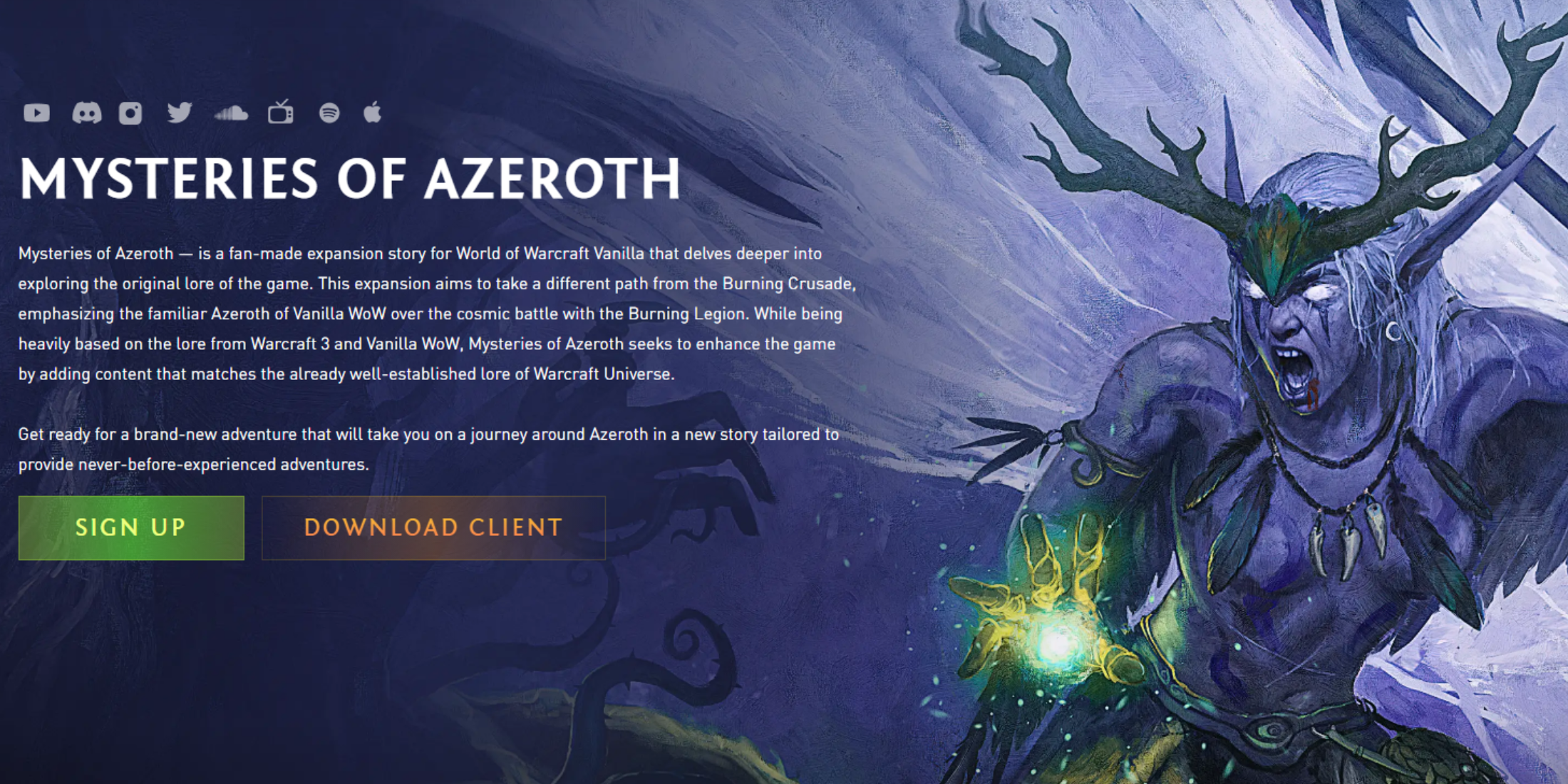
Once the Turtle WoW client download is complete, navigate to the folder where the compressed file was saved. It should be named "twmoa" followed by numbers indicating the current patch version. Here, TW stands for Turtle WoW, and MOA represents Mysteries of Azeroth, the current major content patch. Note that if you download Turtle WoW during a later content phase, the letters following TW might differ.
To proceed, you'll need a program capable of extracting files. If your PC lacks a built-in archive tool, consider downloading a third-party program like 7-Zip.
Right-click the Turtle WoW archive and extract the files to your preferred folder, such as a new "Turtle WoW" folder on your gaming hard drive. After extraction, navigate to the chosen folder, open the files, and locate the TurtleWoW application. Click it to launch the Turtle WoW launcher.
The Turtle WoW launcher will automatically update the game to the latest version if any patches are missing. Once the download bar is complete, click the play button to start the game. Enter your account name and password to log in and begin your Turtle WoW adventure!
For convenience, consider creating a desktop shortcut to the Turtle WoW executable, so you can easily access the game without navigating through multiple folders.
 Home
Home  Navigation
Navigation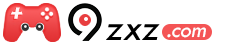






 Latest Articles
Latest Articles




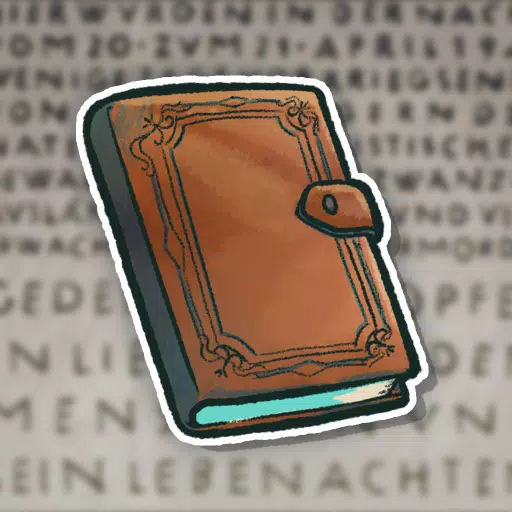




 Latest Games
Latest Games












