While hitting is the most glamorous aspect of *MLB The Show 25*, pitching is equally crucial for success on the virtual diamond. Mastering pitch location can be challenging, but with the right settings, you can dominate from the mound. Here are the optimal pitching settings to enhance your performance in *MLB The Show 25*.
Best Settings for Pitching in MLB The Show 25
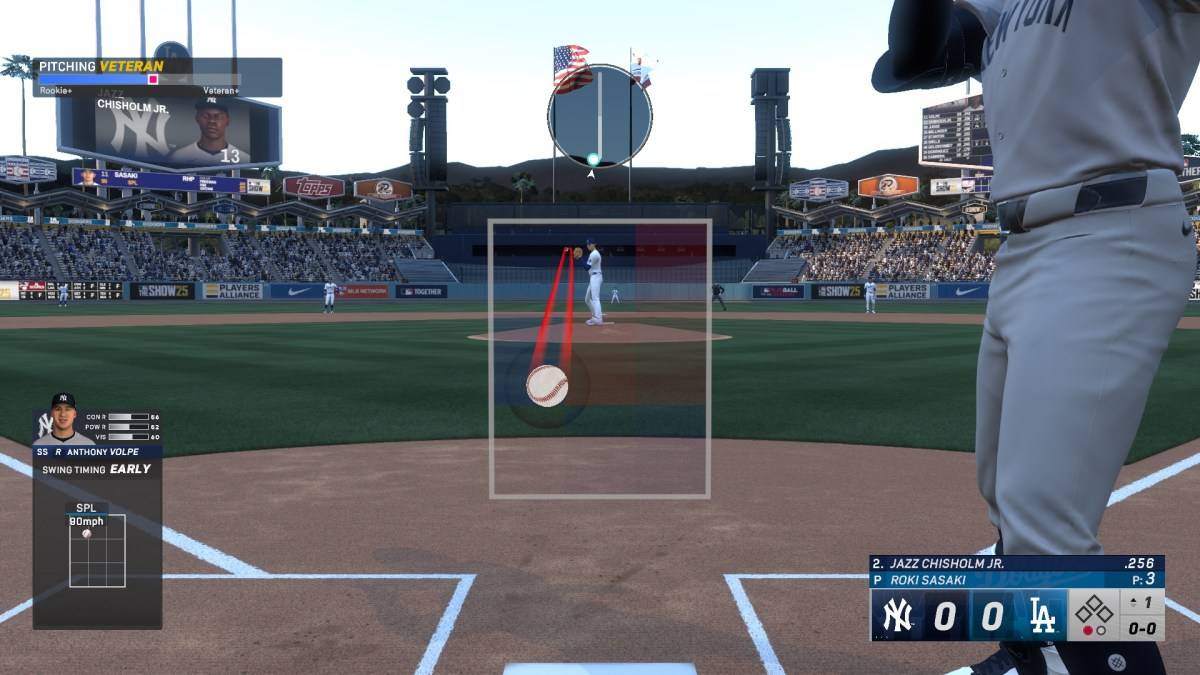
Unlike the myriad options for hitting, pitching settings are straightforward yet pivotal. Mastering these settings can mean the difference between a disastrous first inning and cruising into the seventh with a no-hitter.
Pitching Interface
| Best Pitching Interface in MLB The Show 25 |
| Pinpoint |
Consistently recognized as the top choice, Pinpoint remains the best pitching interface in *MLB The Show 25*. This setting gives you full control, requiring you to draw specific lines for each pitch type. The accuracy of your pitch depends on how well you trace these lines. While mastering Pinpoint can be daunting due to its strictness on errors, with practice, it becomes intuitive, allowing you to consistently place pitches precisely where you want them.
Although other pitching settings in *MLB The Show 25* are less critical, experimenting with them can be fun. However, keeping the Pitching Ball Marker on is advisable to maintain your focus on pitch location.
Pitching View
| Best Pitching View in MLB The Show 25 |
| Strike Zone 2 |
Echoing the recommendation for hitting settings, Strike Zone 2 is the best Pitching View in *MLB The Show 25*. This view offers an up-close perspective of the batter, facilitating more precise pitch location. With minimal room for error, Strike Zone 2 helps you target spots that make hitters uncomfortable, leveraging your familiarity with this view from batting practice.
These are the best pitching settings to optimize your gameplay in *MLB The Show 25*.
MLB The Show 25 is now available in Early Access on PlayStation 5 and Xbox Series X|S.
 Home
Home  Navigation
Navigation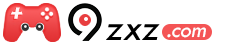






 Latest Articles
Latest Articles





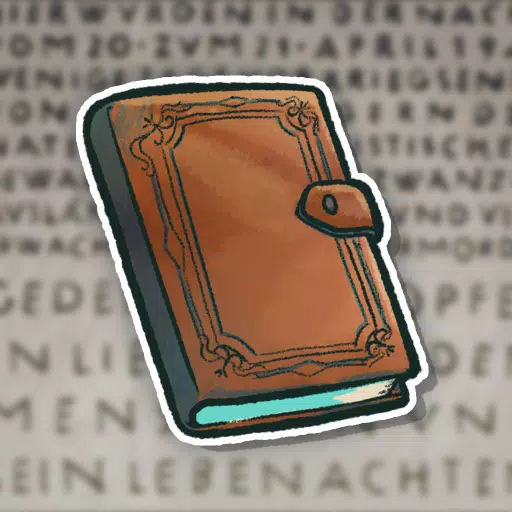




 Latest Games
Latest Games












