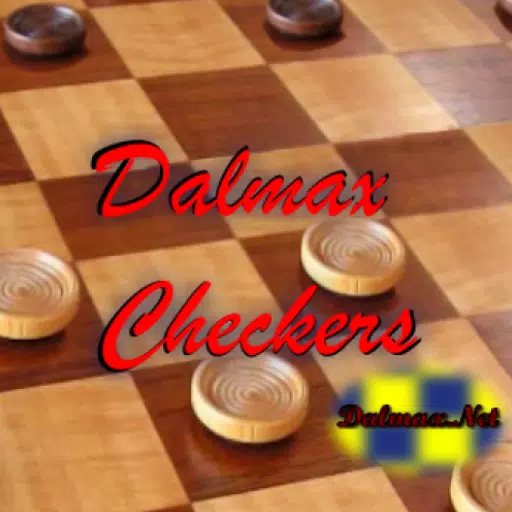Enhance Your Stardew Valley Experience: A Guide to Modding
While Stardew Valley's recent updates have garnered significant attention, the modding community has long offered players avenues for creative expansion. From enriching NPC storylines to adding cosmetic enhancements, modding unlocks a wealth of possibilities. This guide outlines the process of modding Stardew Valley on Windows.
Modding Stardew Valley on Windows: A Step-by-Step Guide
Step One: Secure Your Save Data
This is a crucial precautionary measure. Backing up your save file safeguards your progress. While unnecessary for new games, established farms with extensive progress should be backed up to prevent data loss.
Backing up is straightforward:
- Press Win + R to open the Run dialog.
- Type
%appdata%and press Enter. - Navigate to the
Stardew Valleyfolder, then theSavesfolder. - Copy the contents to a secure location on your PC.
Step Two: Install SMAPI
SMAPI is the essential mod loader, seamlessly integrating mods into your game. Download SMAPI directly from their official website.
Related: Exploring the Possibilities of Multiple Pets in Stardew Valley
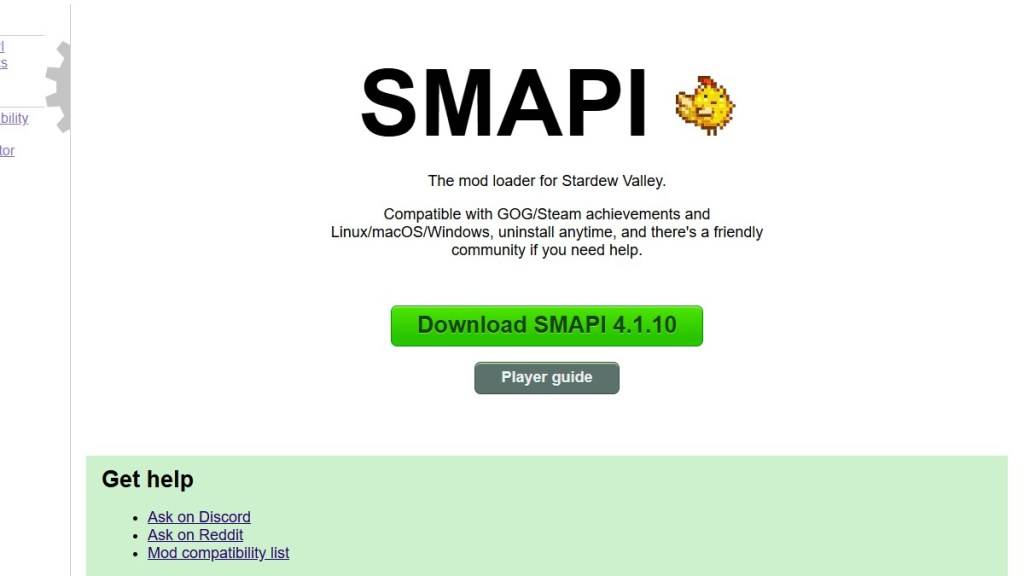
Extract the downloaded ZIP file to a convenient location (desktop or downloads folder is suitable). Remember, SMAPI is a loader, not a mod itself; therefore, avoid extracting it into the mods folder. Run SMAPI and select "Install on Windows," following the on-screen instructions.
Step Three: Game Client Configuration
If you play Stardew Valley through Steam, GOG Galaxy, or the Xbox app, additional steps might be necessary to maintain playtime tracking and achievements. Refer to the SMAPI documentation for detailed client-specific configuration instructions.
Step Four: Installing Mods
Now for the exciting part!
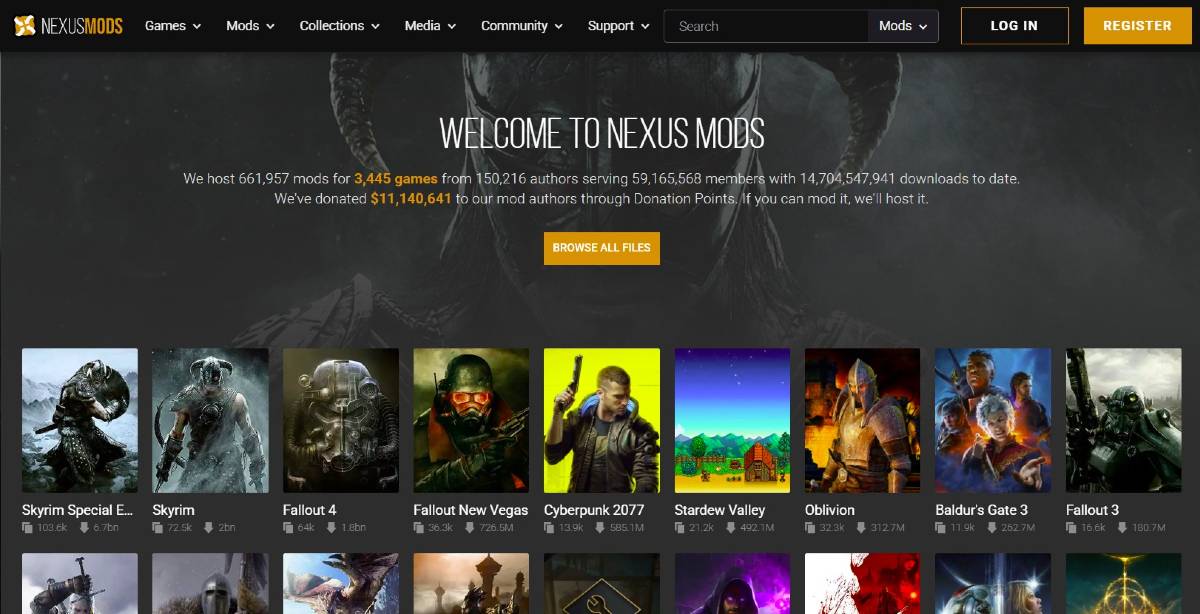
Nexus Mods is a prime resource for Stardew Valley mods, offering a vast library. Download mods (typically as ZIP files), extract them, and place the extracted content into the automatically generated "Mods" folder. The location of this folder varies depending on your game client:
- Steam:
C:\Program Files (x86)\Steam\steamapps\common\Stardew Valley - GOG Galaxy:
C:\Program Files (x86)\GOG Galaxy\Games\Stardew Valley - Xbox App:
C:\XboxGames\Stardew Valley
With thousands of mods available on Nexus Mods alone, Stardew Valley modding offers endless opportunities for both seasoned and new players.
Stardew Valley is available now.
 Home
Home  Navigation
Navigation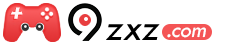






 Latest Articles
Latest Articles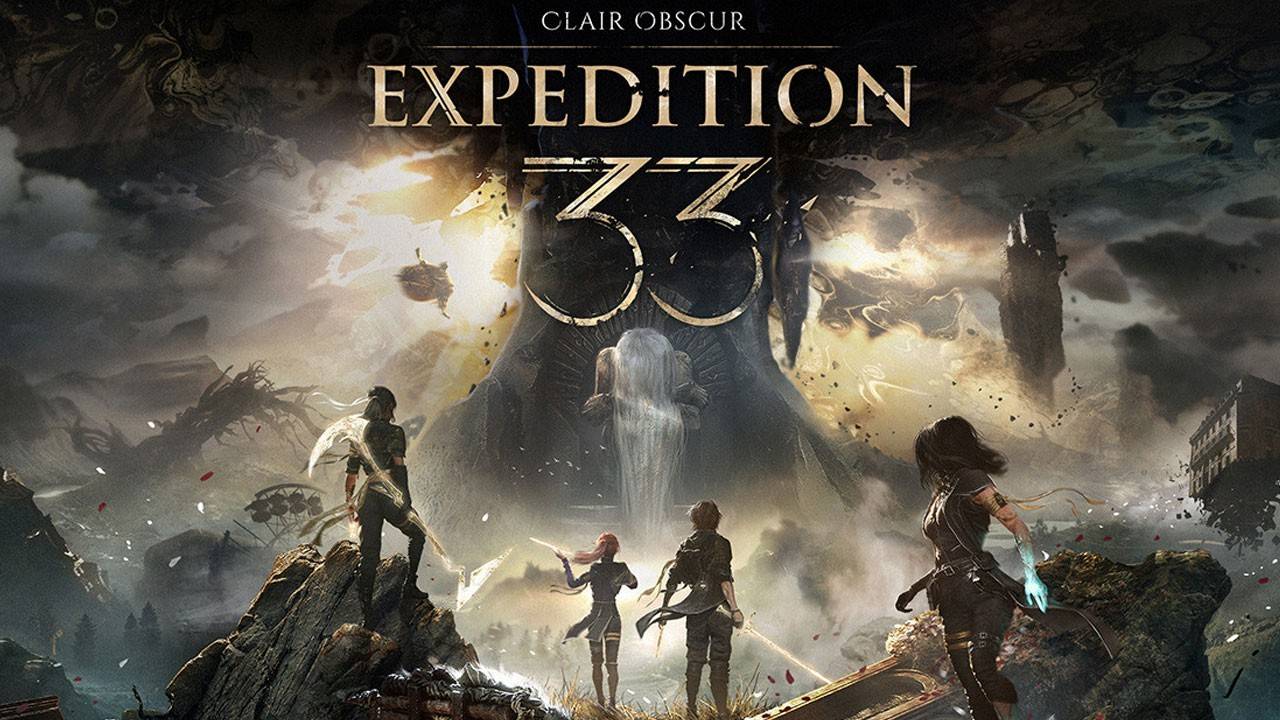




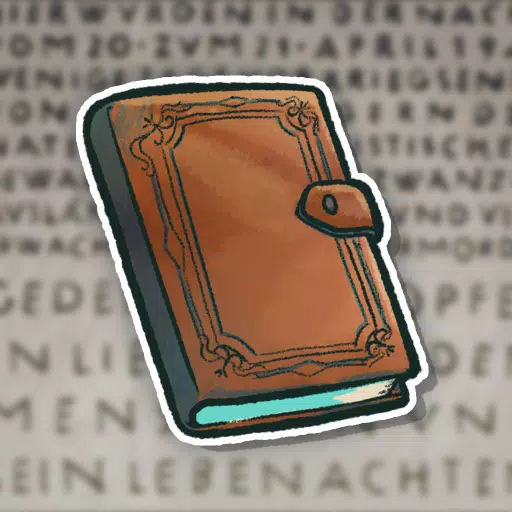




 Latest Games
Latest Games