If you have an older TV and aren't necessarily looking to upgrade to something smarter, you might be in the market for a Fire TV stick to round out your streaming setup. Since its inception, Amazon’s Fire TV range has grown to suit a variety of different needs, resulting in a series of sticks to pick between depending on your use case. Whether you’re looking for a 4K streaming device to watch cutting-edge dramas like House of the Dragon or a budget dongle to rewatch iconic shows like The Sopranos, we can help you find the best Fire TV device for your needs.
What Fire TV Device Is the Best for Most People?
 Best for Streaming### Fire TV Stick 4K (2023)
Best for Streaming### Fire TV Stick 4K (2023)
12Supports 4K and Xbox Game Pass streaming.$49.99 save 0%$49.99 at AmazonAs we mentioned, there are plenty of Fire TV sticks to choose from, depending on your needs. Of all the options on our list, the best match for most people is the Fire TV Stick 4K (2023). At $49.99, it offers all the modern streaming features, like HDR and Dolby Atmos sound support, within an approachable price range. Plus, if you’re interested in playing Xbox games but don’t want to invest in a console, the Fire TV Stick 4K is compatible with the Xbox app. All you need is a Game Pass Ultimate membership and a controller to dive into Xbox’s vast catalog of games.
Every Fire TV Streaming Device Available in 2025
 Best Overall### Amazon Fire TV Stick 4K Max
Best Overall### Amazon Fire TV Stick 4K Max
12$59.99 save 0%$59.99 at Amazon Best for Streaming### Fire TV Stick 4K (2023)
Best for Streaming### Fire TV Stick 4K (2023)
12$49.99 save 0%$49.99 at Amazon Best Budget Option### Fire TV Stick Lite
Best Budget Option### Fire TV Stick Lite
7$29.99 save 0%$29.99 at Amazon Best for Smart Home Integration### Amazon Fire TV Cube
Best for Smart Home Integration### Amazon Fire TV Cube
5$139.99 save 0%$139.99 at Amazon Best Last-Gen Option### Amazon Fire TV Stick (3rd Gen)
Best Last-Gen Option### Amazon Fire TV Stick (3rd Gen)
8$39.99 save 0%$39.99 at Amazon### Fire TV Stick 4K Max - Best Overall
 Best Overall### Amazon Fire TV Stick 4K Max
Best Overall### Amazon Fire TV Stick 4K Max
12Supports 4K and Xbox Game Pass streaming.$59.99 save 0%$59.99 at Amazon Product SpecificationsPicture Quality4K UHDHDR SupportHDR10, HDR 10+, HLG, Dolby VisionAudioDolby AtmosVoice SupportAmazon AlexaPortsHDMI, micro USB (on remote)Storage Capacity16GBPROS16GB of storage is beneficial for power usersWifi 6E support ensures a speedy connectionCONSAmazon Fire OS can feel clunkyThe Fire TV Stick 4K Max offers a superior streaming experience without making a heavy budget compromise. Under the hood, the 4K Max has a Quadcore processor and 16GB of storage, allowing you to download all the apps you desire without sacrificing performance. The 4K Max’s Wifi 6E support also helps deliver lower latency and higher speeds for content streaming. However, you’ll need to ensure your router is compatible to fully benefit from this feature.
One of the biggest advantages of the Fire TV Stick 4K Max is its ability to play Xbox games through the Xbox Cloud Gaming service, similar to the Fire TV Stick 4K. With a Game Pass Ultimate membership and a Bluetooth controller, you can explore the vast expanse of outer space in Starfield without investing in a static console.
Fire TV Stick 4K (2023) - Best for Streaming
 Best for Streaming### Fire TV Stick 4K (2023)
Best for Streaming### Fire TV Stick 4K (2023)
12Supports 4K and Xbox Game Pass streaming.$49.99 save 0%$49.99 at Amazon Product SpecificationsPicture Quality4K UHDHDR SupportHDR10, HDR 10+, HLG, Dolby VisionAudioDolby AtmosVoice SupportAmazon AlexaPortsHDMI, micro USB (on remote)Storage Capacity8GBPROSSupport for HDR 10, HDR 10+, HLG, and Dolby VisionXbox App compatibility allows for cloud gamingCONS8GB of storage can fill up fastIf you’re looking for an approachable yet powerful Amazon streaming device, the Fire TV Stick 4K is the one for you. At only $20 more than the Fire TV Stick Lite, this pocket-sized wonder can control your smart home and all your content with the help of its built-in voice assistant, Alexa. Alongside streamlining your TV and soundbar remote into a single package, you’ll also find quick access buttons to key apps that make navigating the vast array of streaming services much more straightforward.
If the credits rolling on the Fallout TV show have you eager to spend some time in the wasteland, you can pick up a subscription and access the Xbox Game Pass Ultimate library on your Fire TV Stick 4K. Like streaming services that offer copious films and TV shows, you’ll have access to hundreds of games through this service, including Fallout 76 and Fallout 4, which you can play using an external controller paired to the device.
The Fire TV Stick 4K streams at up to 60fps and supports most HDR platforms, including HDR 10, HDR 10+, HLG, and Dolby Vision. The 8GB storage size can fill up fast, though if you’re mainly interested in sticking with the standard streaming apps, it should provide more than enough space.
Fire TV Stick Lite - Best Budget Option
 Best Budget Option### Fire TV Stick Lite
Best Budget Option### Fire TV Stick Lite
7Does not support 4K or Xbox Game Pass streaming.$29.99 save 0%$29.99 at Amazon Product SpecificationsPicture Quality1080pHDR SupportHDR10, HDR 10+, HLGAudioDolby AudioVoice SupportAmazon AlexaPortsHDMI, micro USB (on remote)PROSApproachable price pointAlexa voice control simplifies the search for streaming contentCONSNo 4K streamingNot compatible with Xbox Game PassAt $29.99, the Fire TV Stick Lite opens the door to Amazon’s streaming OS, delivering the bare essentials you need for a solid streaming experience. Ideal for a dorm room TV or secondary screen with a lower resolution, the Fire TV Stick Lite streams in 1080p and comes with a wide array of HDR compatibility.
Finding the right show among a cavalcade of content is straightforward, courtesy of the Fire TV Stick Lite’s controller, which has Alexa voice search built in. While the lite version of the controller doesn't have the functionality to adjust the TV itself, you can get to apps like Netflix or Prime Video using quick-access buttons.
Amazon Fire TV Cube - Best For Smart Home
 Best for Smart Home Integration### Amazon Fire TV Cube
Best for Smart Home Integration### Amazon Fire TV Cube
5Does not support Xbox Game Pass streaming.$139.99 save 0%$139.99 at Amazon Product SpecificationsPicture Quality4K UHDHDR SupportHDR10, HDR 10+, HLG, Dolby VisionAudioDolby Atmos, 7.1 surround sound, 2-channel stereo, HDMI pass-throughVoice SupportAmazon AlexaPortsHDMI Input, HDMI Output, IR Extender, USB-A, EthernetPROS Octa-core processor ensures smooth searchingAmazon Home support keeps you on top of your techCONSNo Xbox app compatibility at this timeExpensiveNot only does the Fire TV Cube look like a spaceship, but it’s also packed with all the features you’d likely find in one. Its Octa-Core processor and Alexa Voice Remote allow for smooth and snappy navigation across Amazon’s native Fire OS. You’ll also have a choice of connectivity on the Fire TV Cube, picking between Wi-Fi 6 or an Ethernet port for a more stable connection.
If you’re already in the Amazon home ecosystem, the Fire TV Cube can serve as a slick organizational hub where you can view your Ring Camera, set a snack timer, or ask Alexa to turn down the lights. And, once you’ve locked down your home and are ready to kick back, the Fire TV Cube’s broad HDR support and extensive audio compatibility mean high-intensity blockbusters like Furiosa can be enjoyed in all of their cinematic glory. This is an excellent option for anyone looking to create more of a home theater system rather than just upgrading their TV with streaming apps.
Amazon Fire TV Stick (3rd Gen) - Best Last-Gen Option
 Best Last-Gen Option### Amazon Fire TV Stick (3rd Gen)
Best Last-Gen Option### Amazon Fire TV Stick (3rd Gen)
8Does not support 4K streaming or Xbox games streaming.$39.99 save 0%$39.99 at AmazonAmazon's previous generation Fire TV stick is still available for purchase, but we generally don't recommend picking one up now that newer generations are available. It doesn't include 4K streaming and doesn't offer the benefit of Game Pass compatibility that the newer models do, like the 4K version for just $10 more. If the more affordable price is what is drawing you to the last-gen Fire TV stick, you may want to consider picking up the Fire TV Stick Lite instead.
Fire TV Stick FAQs
Do you need a Fire TV stick if you have a Fire TV?
If you have an Amazon Fire TV or a fairly new smart TV, then there isn't really a need for a Fire TV stick. A Fire TV device, like any of the best streaming devices, is really just a way to access streaming apps on your TV. The only real exception to this is if you want to take advantage of the Xbox Game Pass streaming app that is now accessible via the latest Fire TV sticks.
What Fire TV devices are compatible with the Xbox app?
It was only recently that Amazon and Xbox partnered up to allow users to stream Xbox Game Pass games on Fire TV devices. Because of this, only the Fire TV Stick 4K and Fire TV Stick 4K Max are compatible with the app. If you have an older generation Fire Stick or the Fire TV Cube, you will not be able to use the app.
When do Fire TV devices go on sale?
Amazon Fire TV devices go on sale fairly regularly, to the point that you should never really be paying full price. Some of the best times of the year to find discounts are on Amazon Prime Day and Black Friday. However, holiday weekends like Presidents' Day, Labor Day, and Memorial Day are also usually good times to find deals. You can take a look at our guide to upcoming sales events for an idea of when to shop.
 Home
Home  Navigation
Navigation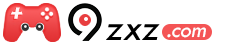






 Latest Articles
Latest Articles

 Latest Games
Latest Games