Curious about how to tweak the sensitivity settings in *Hyper Light Breaker*? Given that this game demands razor-sharp reaction times and precise control, customizing your sensitivity to match your playstyle is crucial. Here's a detailed guide on how you can adjust your sensitivity settings, despite the game not offering a native option yet.
How to Change Sensitivity in Hyper Light Breaker
 Currently, there's no direct way to change sensitivity within *Hyper Light Breaker*. This is an unusual oversight, especially for a game entering Early Access, but the good news is that the developers at Heart Machine have acknowledged this issue. They've communicated through a series of posts on Bluesky about their plans to implement a fix soon, along with other performance and accessibility enhancements. It's advisable to wait for this update, as it will likely address several other critical issues as well.
Currently, there's no direct way to change sensitivity within *Hyper Light Breaker*. This is an unusual oversight, especially for a game entering Early Access, but the good news is that the developers at Heart Machine have acknowledged this issue. They've communicated through a series of posts on Bluesky about their plans to implement a fix soon, along with other performance and accessibility enhancements. It's advisable to wait for this update, as it will likely address several other critical issues as well.
However, if you're eager to dive into *Hyper Light Breaker* and adjust sensitivity right away, here are a few workarounds you can try:
For players using a mouse and keyboard, adjusting sensitivity is relatively straightforward. You can increase the DPI of your mouse, either through hardware settings or software adjustments. This will effectively boost your in-game sensitivity. Just remember, this change will affect your mouse's performance across your entire system, making it more responsive overall.
If you're playing with a controller via DS4, you can modify the joystick sensitivity within the DS4 software. These adjustments will carry over into *Hyper Light Breaker*, allowing you to customize your gameplay experience. Another option is to configure your right joystick to function as a mouse and then adjust its sensitivity accordingly.
For those willing to delve deeper, the Steam community offers a more technical solution. ErkBirk's post on the Steam forums provides a step-by-step guide on how to manually adjust sensitivity by accessing game files through the Windows Run Command. While this method requires some technical know-how, it's a viable option for those who don't want to wait for an official update.
In summary, while *Hyper Light Breaker* doesn't yet support in-game sensitivity adjustments, there are several workarounds available. The best course of action might be to wait for the promised update from Heart Machine, but if you're keen to play now, these methods can help you fine-tune your controls.
*Hyper Light Breaker is available now.*
 Home
Home  Navigation
Navigation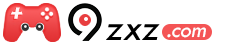






 Latest Articles
Latest Articles
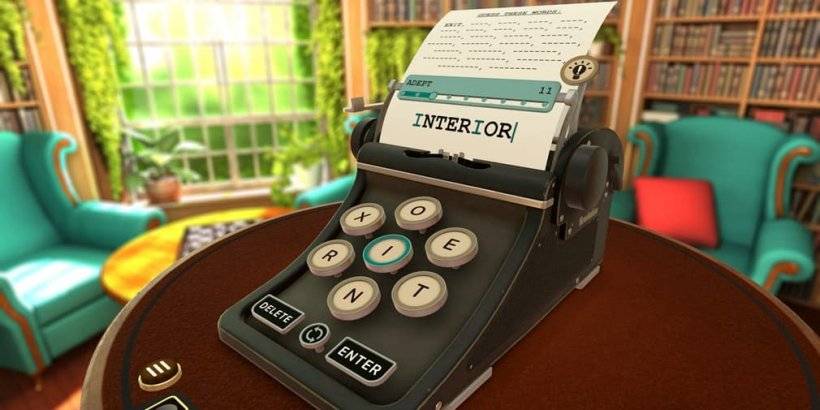




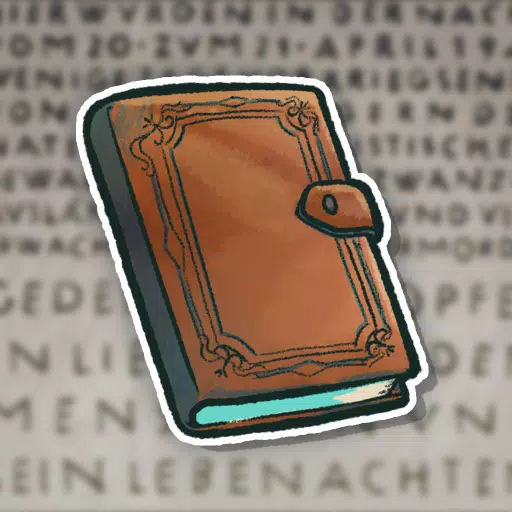




 Latest Games
Latest Games












