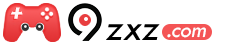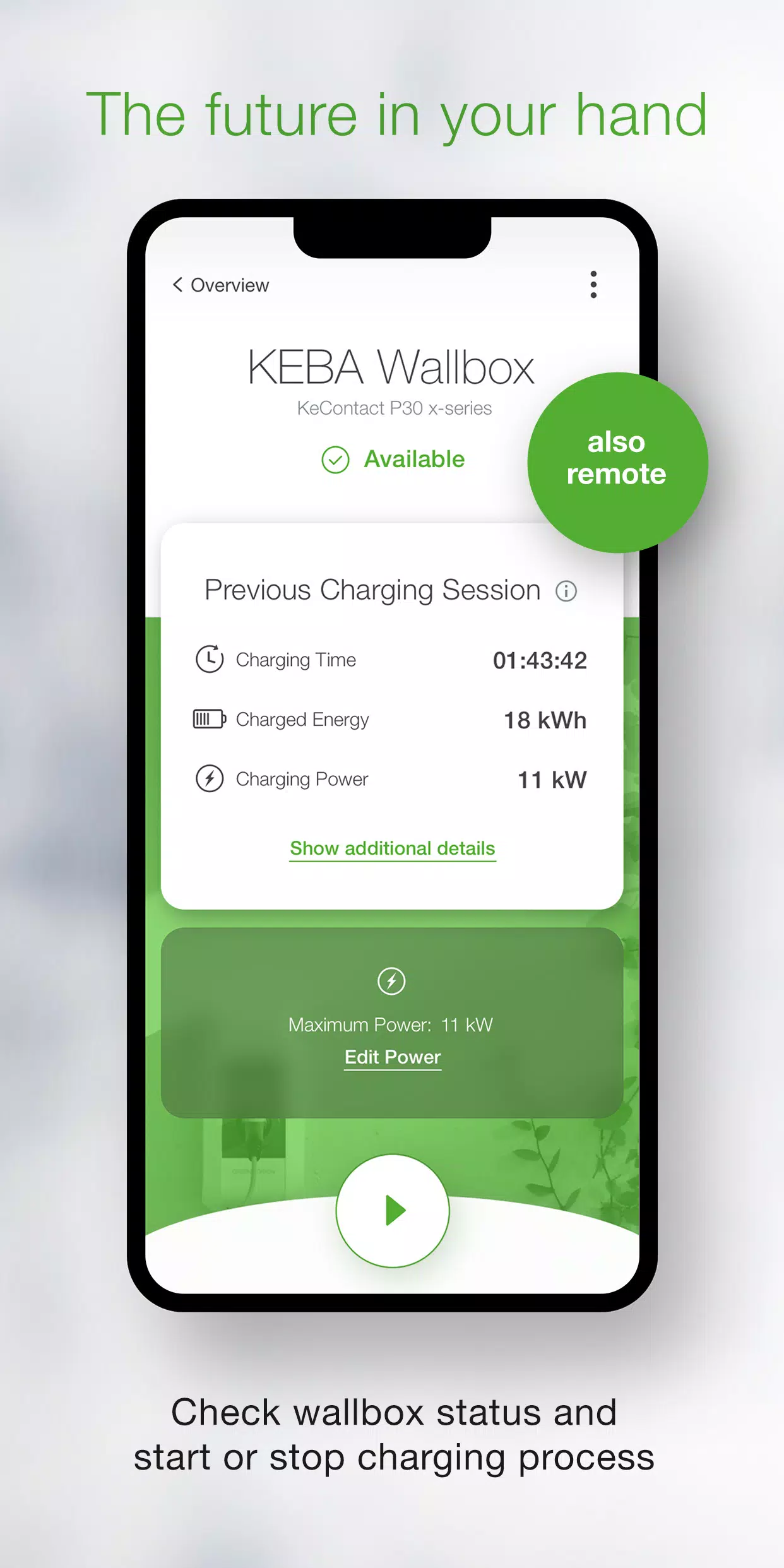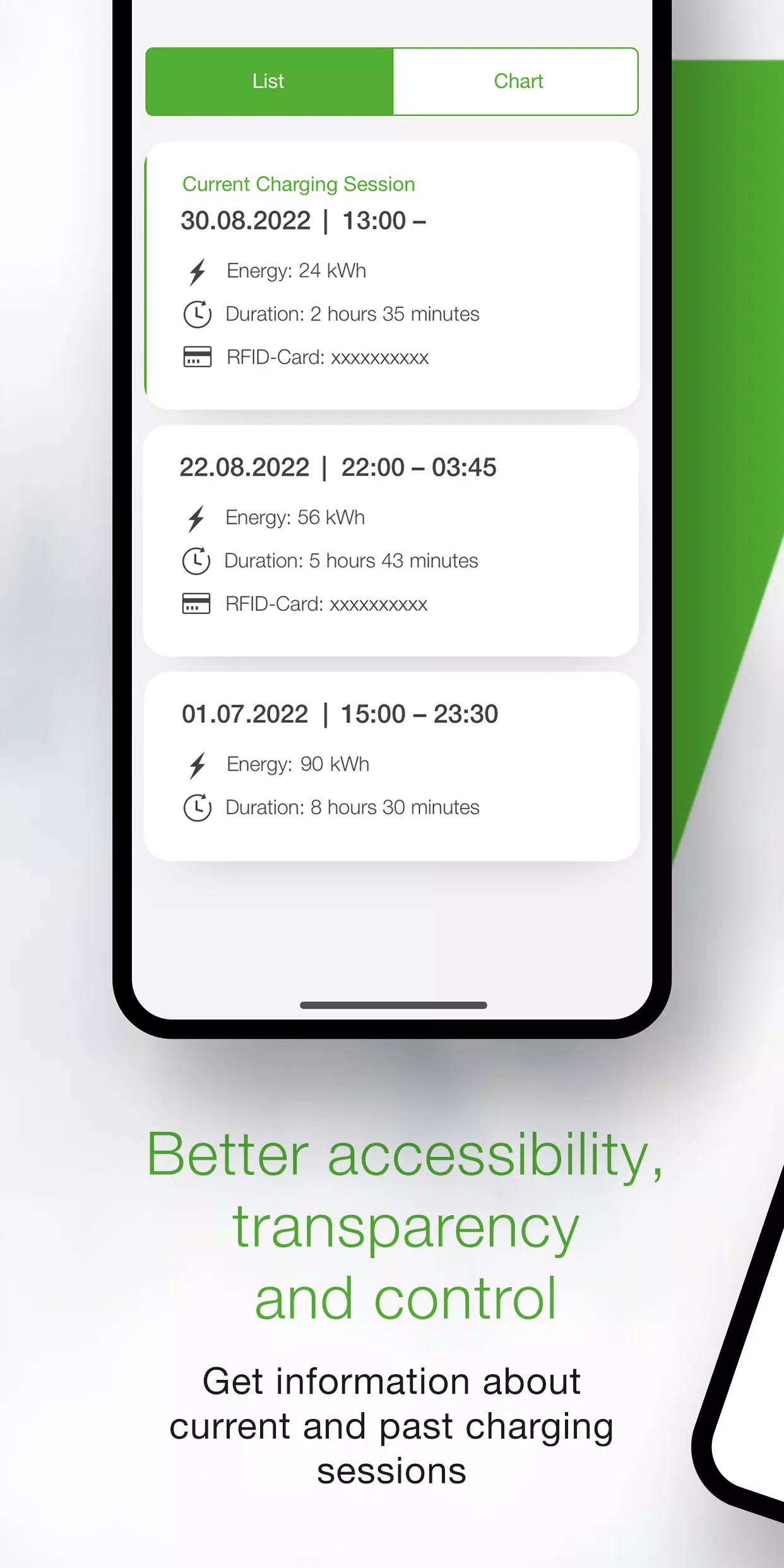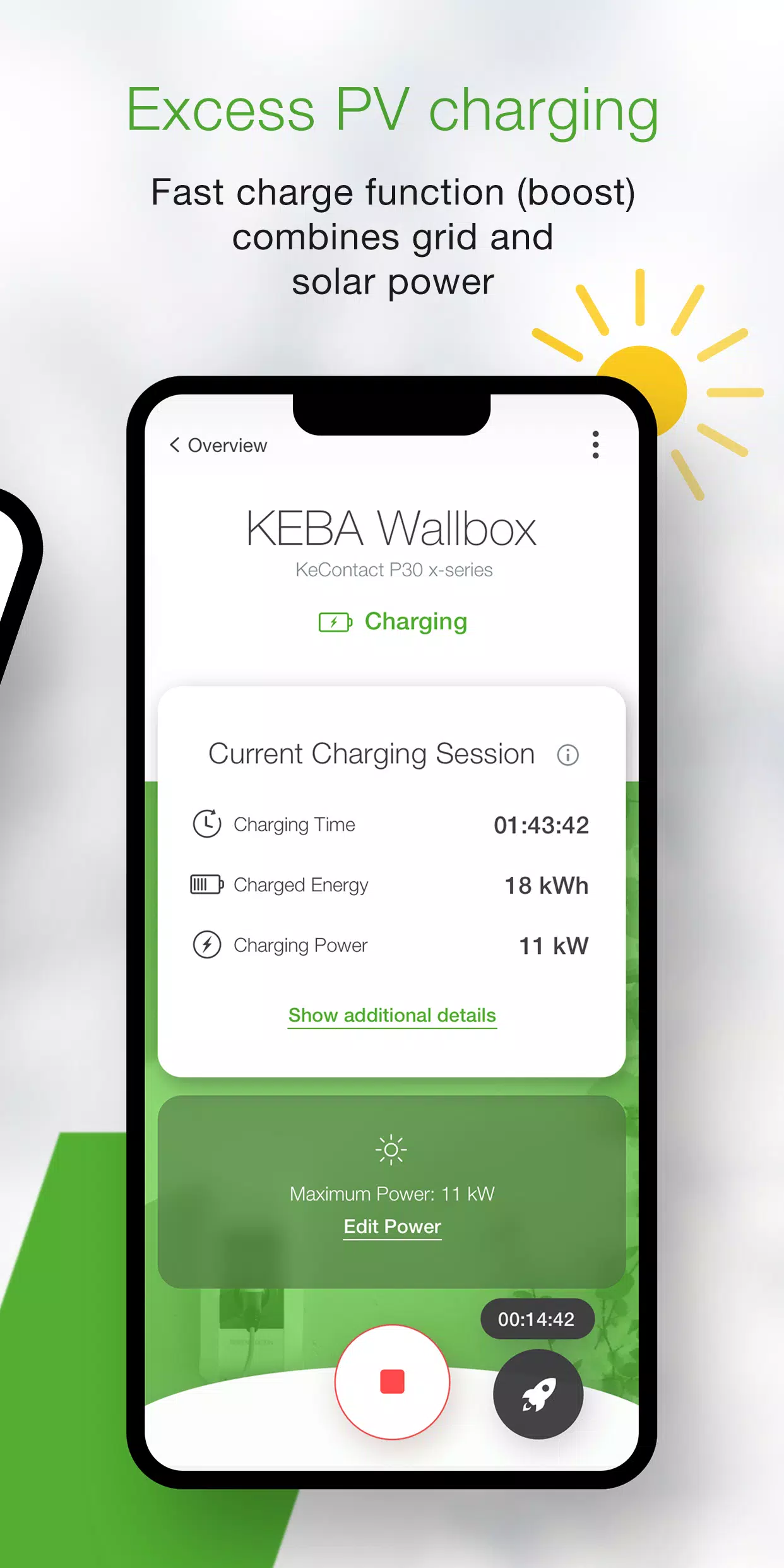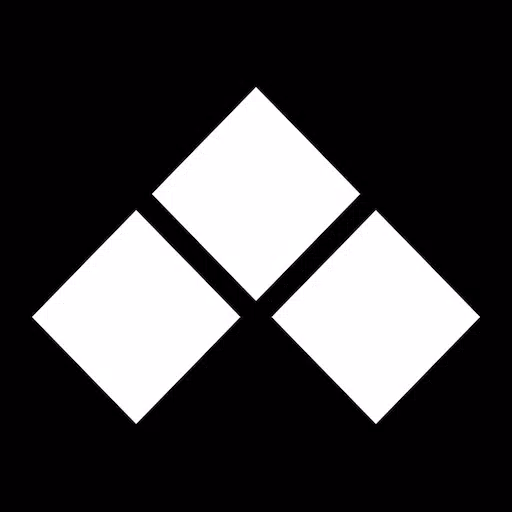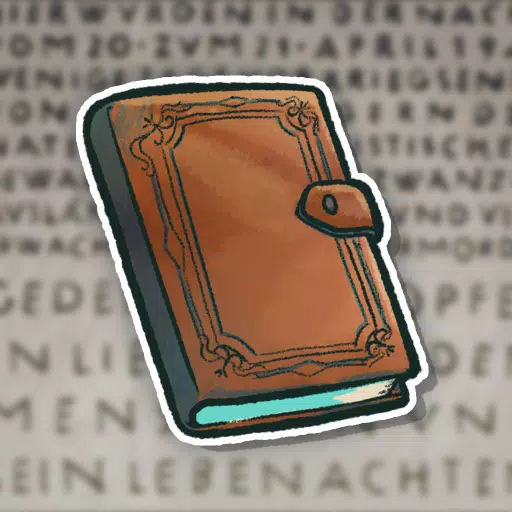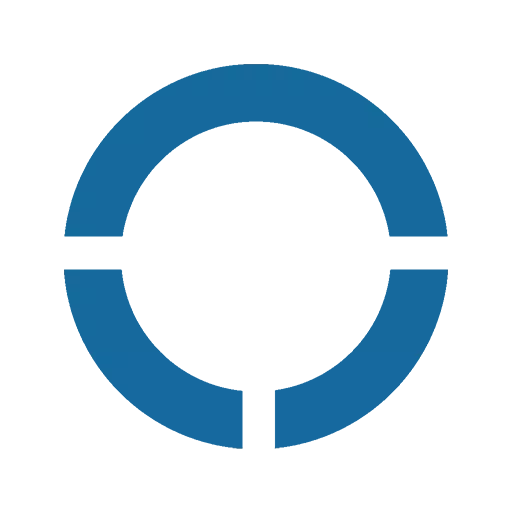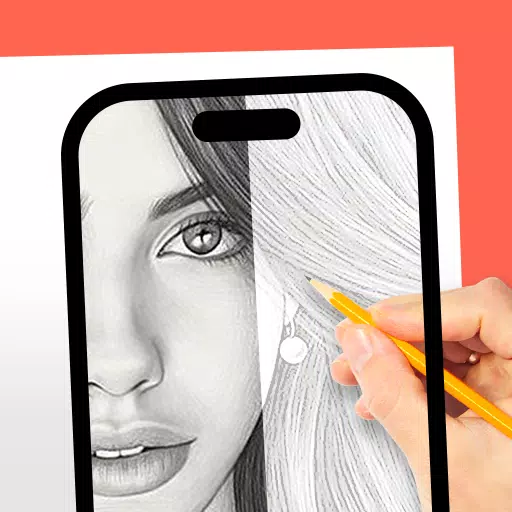KEBA eMobility App
Category:Auto & Vehicles Size:11.6 MB Version:3.10.0
Developer:KEBA Energy Automation Rate:4.3 Update:Apr 01,2025
 Application Description
Application Description
Effortlessly control and manage your KEBA wallbox using the convenient KEBA eMobility App. This digital service is designed for KeContact P30 & P40 users (including P40, P30 x-series, company car wallboxes, PV EDITION, and P30 c-series models), providing comprehensive control and configuration of your charging station.
What the KEBA eMobility App Offers:
- Remote Access: Monitor and manage your wallbox remotely (KeContact P30 c-series communication remains via local network).
- Real-time Status: Instantly check your wallbox's status – charging, ready, offline, or error.
- One-Touch Control: Start and stop charging sessions with a single tap.
- Power Management: Set the maximum charging power to control energy consumption and charging time.
- Detailed Tracking: Track real-time charging data (time, energy, power, amperage, etc.) and view past sessions.
- Energy Consumption History: Access detailed historical energy consumption statistics.
- Guided Setup: A built-in setup guide ensures seamless wallbox connection and initial configuration.
- Installer Mode: Streamlined setup and configuration for installers (P40).
- Automated Charging: Schedule charging sessions with predefined times and power levels using power profiles (P40, P30 x-series, company car wallboxes, and PV EDITION via the KEBA eMobility Portal).
- Automatic Updates: Keep your wallbox software current with automatic updates (excluding standalone KeContact P30 c-series).
- Familiar Interface (x-series): x-series users will find the app's configuration options familiar from the web interface.
Compatible KEBA Wallboxes:
- KeContact P40, P40 Pro, P30 x-series, company car wallbox, PV EDITION
- KeContact P30 c-series (no firmware update required)
Important Notes:
App functionality may be limited for charging stations managed by Charge Point Operators, particularly if you lack the web interface password or serial number. KeContact P30 c-series users will experience some functional differences compared to x-series users. A detailed function comparison for each series is available at www.keba.com/emobility-app.
KEBA eMobility Portal Integration:
Already using the KEBA eMobility Portal? Register through the app or the portal at emobility-portal.keba.com to access expanded features.
For Electrical Installers:
- Manual DIP switch settings are required for P30 wallboxes.
- App configuration mirrors the familiar P30 web interface.
- KeContact P30 c-series requires DIP switch settings to enable full UDP communication (details in the setup guide).
- KeContact P40 basic settings can be configured via the app or directly on the device.
What's New in Version 3.10.0 (Updated Nov 12, 2024)
- P40: Wallbox software version 1.1.0 is now available.
- P40: Factory reset functionality added.
- P40: Resolved white screen issue during offline app use.
- P40: Corrected OCPP communication channel options.
- P40: Fixed authentication errors caused by incorrect passwords.
- P40: Resolved Bluetooth connection issues for paired wallboxes.
- Improved overall usability and stability of wallbox enrollments.
 Screenshot
Screenshot
 Reviews
Post Comments
Reviews
Post Comments
 Apps like KEBA eMobility App
Apps like KEBA eMobility App
 Latest Articles
Latest Articles
-

Matajuegos has exciting news for fans of surrealist gaming experiences: their critically acclaimed documentary game, Atuel, is set to launch on PC and Android later this year. The anticipation is building, with the Steam page already live and allowing eager players to pre-register. Google Play is ex
Author : Jonathan View All
-
NBA 2K25: Wear & Earn Wednesday Eligible Attire Apr 02,2025

*NBA 2K25* consistently delights its player base with fresh content, from new MyTeam cards to exciting MyCAREER updates. The game evolves weekly, and one of the most engaging features is the Wear & Earn Wednesday event. This event allows players to earn rewards by sporting specific clothing items. H
Author : Liam View All
-
Fortnite's Getaway: Master the Limited Time Mode Apr 02,2025

If you're eager to dive into some thrilling heist action, *Fortnite*'s The Getaway Limited Time Mode is your go-to. Originally introduced in Chapter 1 Season 5 and making a comeback in Chapter 6 Season 2, here's everything you need to know about playing The Getaway, including its duration.Playing Th
Author : Ryan View All
 Topics
Topics

Embark on unforgettable adventures with our curated collection of the best adventure games ever created! Experience thrilling gameplay in titles like OPUS: Rocket of Whispers, where you explore the cosmos, and brave the chilling atmosphere of Forsake The Nightmare (demo). Solve puzzles in Erinnern. Bullenhuser Damm., uncover hidden treasures in Ocean Odyssey: Hidden Treasure, and escape terrifying situations in An Elmwood Trail, Schoolboy Escape: Evil Witch, Horror Maze, and Horror Tale 2. Test your skills in Poolrooms: The Hidden Exit and conquer the Endless Castle. Dive into a world of mystery, suspense, and excitement – download these amazing adventure games today!
 Latest Apps
Latest Apps
-
Auto & Vehicles 2.12.1 / 8.6 MB
-
Auto & Vehicles 2.0.37 / 35.1 MB
-
Auto & Vehicles 1.3.2 / 74.3 MB
-
Auto & Vehicles 1.1.51 / 26.4 MB
-
Auto & Vehicles 2.0.24 / 83.2 MB
 Trending apps
Trending apps
 Top News
Top News
- Crypt of the NecroDancer, Popular Roguelike Rhythm Game, Releases on Android Nov 09,2024
- Stellar Blade Heats Up with Summer Update Aug 23,2023
- Sonic Fan-Made Game Has Serious Sonic Mania Vibes Jan 08,2025
- Dragon Pow teams up with hit anime Miss Kobayashi's Dragon Maid for new collab event Nov 02,2021
- MCU Role Yet to be Cast for Jon Hamm Nov 12,2024
- Unreal Engine 6: Building a Unified Metaverse Dec 10,2024
- New Update Restores Helldivers 2, Halting Decline Nov 09,2024
- Stellar Blade DLC Update Delays Release Nov 29,2024
 Home
Home  Navigation
Navigation