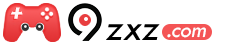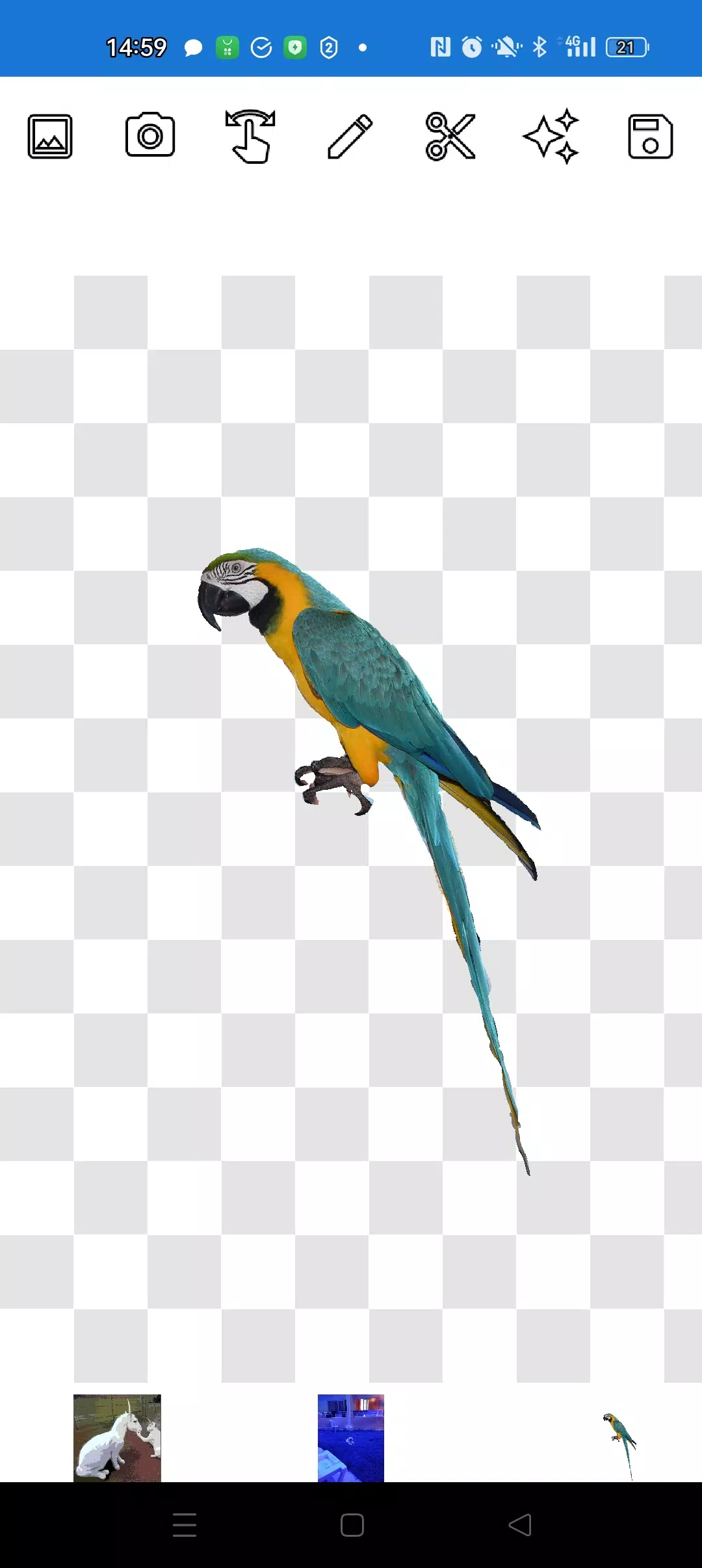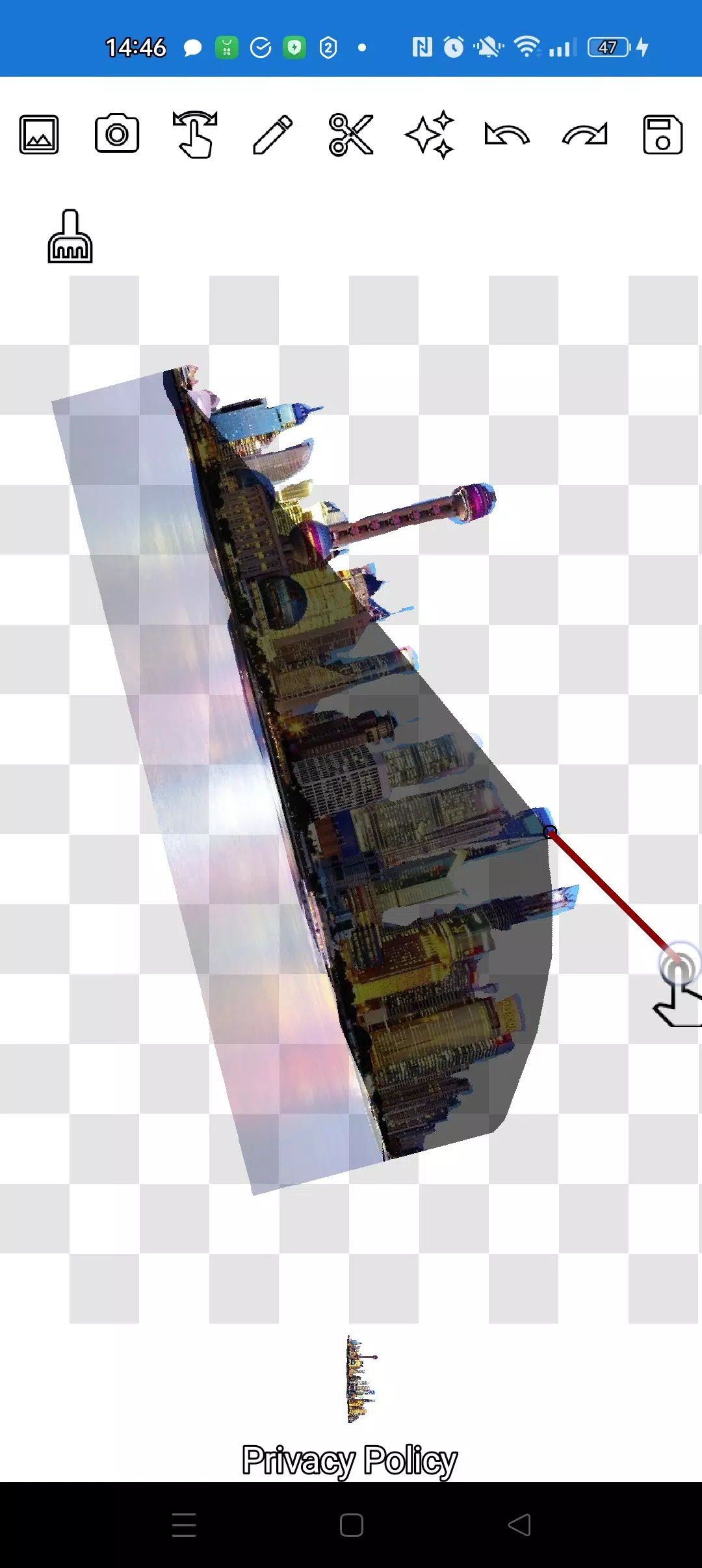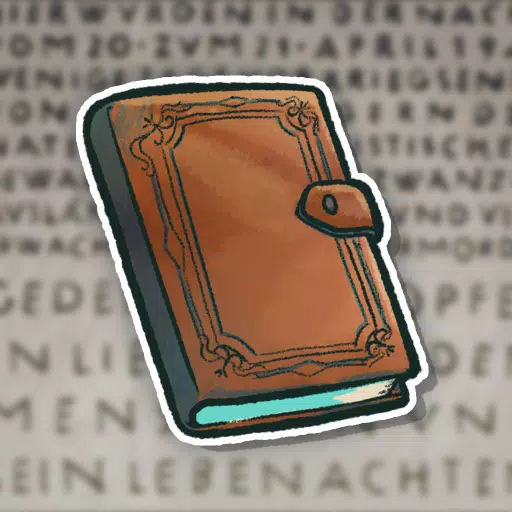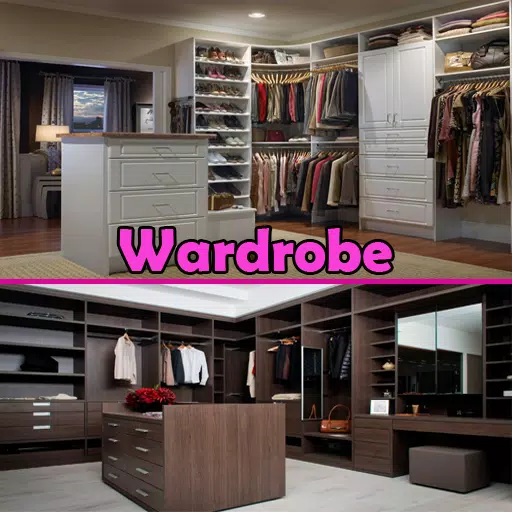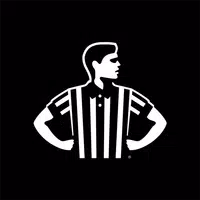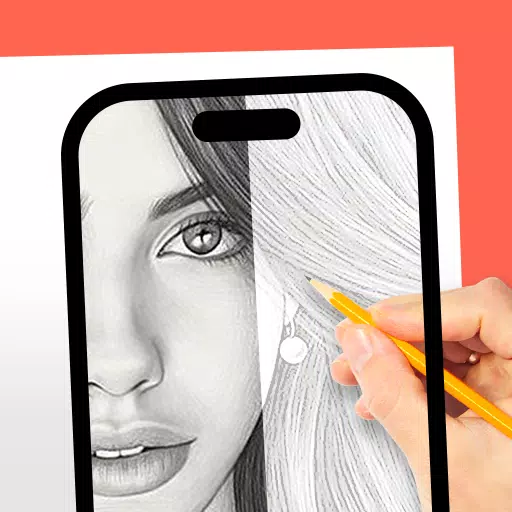Cut and move pictures
Category:Art & Design Size:29.8 MB Version:4.5
Developer:Xenia Smirnova Rate:5.0 Update:Apr 06,2025
 Application Description
Application Description
Photo Crop, Lasso, and Overlay - A Simple Hand Tool
Experience the ease of a convenient, simple image editor designed specifically for cropping and overlaying photos. Our app features straightforward tools without any unnecessary extras!
With our application, you can effortlessly cut a photo along its contour and overlay it onto another image. Whether it's a tiny detail or a larger object, you can precisely cut out any element using two intuitive tools: the pencil ✏️ and the lasso.
The pencil tool allows you to draw around your image, and with adjustable transparency, it transforms into an eraser. You can choose the width of the pencil and set its transparency to medium for a translucent effect. Fine-tune the edges by manipulating the transparency to achieve the perfect cut.
For an even more seamless integration, click on the "magic" tool next to the save button. This feature helps your objects blend perfectly into the background.
To handle the most intricate objects, zoom in on the image in manipulation mode using your finger, and meticulously trim the outline with either the pencil or lasso.
Create complex compositions of objects and applications in just a few minutes! Layer as many objects as you want on top of each other. Simply select multiple photos from your gallery, crop several along their contours, and use one as the background. Arrange the images attractively and save the composition to your gallery. A helpful tip: first select an overlay image for easier cutting, then choose a background - the overlay image will remain accessible. Just click on the overlay layer at the bottom, and it will move to the top.
If you're not satisfied with a picture on the screen, swipe it almost completely off, and it will be deleted.
Saving is done by cropping the area. In crop mode, select the rectangular area you wish to save, click the checkmark, and the photo will be saved to your photo gallery.
Don't worry about the order of the pictures. The layers (pictures) are displayed at the bottom of the screen. With a single click on a layer, you can move it above the others. It's all very simple! You have full control over the order of objects and the background.
The only thing that might initially confuse you is selecting the right mode (manipulation, pencil/eraser, or lasso). However, after a brief training session of just a couple of minutes, everything will become straightforward!
Impress your friends on social media and messaging apps with unique images. Create fakes, memes, and jokes! Our application is a versatile and user-friendly tool perfect for all occasions, whether you're crafting memes for social networks or designing for businesses, websites, logos, and banners when a full-fledged editor isn't available and time is of the essence.
Use the app anywhere: in a café, on the metro, or on an airplane - it works offline!
Simple technologies from Pimur.
Thank you for reading this text to the end. Please share your feedback below - it's very important to us!
What's New in the Latest Version 4.5
Last updated on Sep 17, 2024
Minor bug fixes and improvements. Install or update to the newest version to check it out!
 Screenshot
Screenshot
 Reviews
Post Comments
Reviews
Post Comments
 Apps like Cut and move pictures
Apps like Cut and move pictures
-
 YearCamDownload
YearCamDownload1.5.1 / 58.1 MB
-
 starryaiDownload
starryaiDownload2.13.1 / 117.9 MB
-
 Banner BanavoDownload
Banner BanavoDownload1.6.1 / 61.3 MB
-
 Origami HalloweenDownload
Origami HalloweenDownload2.1 / 17.7 MB
 Latest Articles
Latest Articles
-

Since Fields of Mistria entered Early Access on Steam, the Deep Woods area has been marked on the town map. However, the location was inaccessible until the game's March 2025 update. Here's how to access the Deep Woods and where to find Caldarus in Fields of Mistria.Recommended VideosHow To Unlock t
Author : Owen View All
-

Assassin’s Creed Shadows has stormed onto the gaming scene with a phenomenal launch, amassing over 1 million players within just 15 hours of its release. This impressive feat has propelled it to the top of the sales charts on Steam, outpacing recent hits like Monster Hunter Wilds and Split Fiction.W
Author : Ethan View All
-
Dune: Awakening Devs Detail Sandworm Mechanics Apr 07,2025
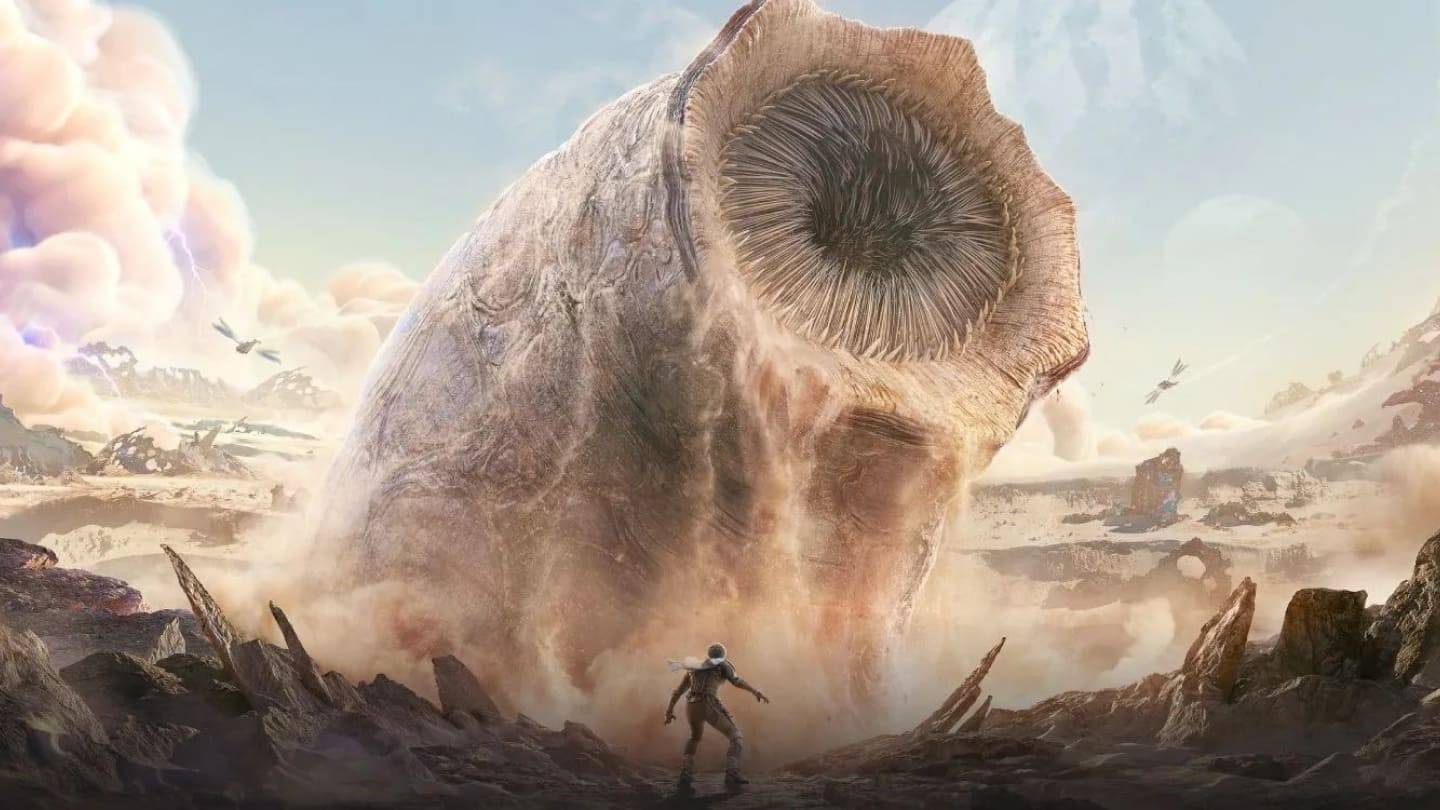
In *Dune: Awakening*, sandworms will act as a formidable natural force rather than a tool that players can summon at their convenience. Unlike the iconic scenes from Frank Herbert's novels where characters could call upon these massive creatures using a thumper, this feature won't be available in th
Author : Simon View All
 Topics
Topics

Embark on unforgettable adventures with our curated collection of the best adventure games ever created! Experience thrilling gameplay in titles like OPUS: Rocket of Whispers, where you explore the cosmos, and brave the chilling atmosphere of Forsake The Nightmare (demo). Solve puzzles in Erinnern. Bullenhuser Damm., uncover hidden treasures in Ocean Odyssey: Hidden Treasure, and escape terrifying situations in An Elmwood Trail, Schoolboy Escape: Evil Witch, Horror Maze, and Horror Tale 2. Test your skills in Poolrooms: The Hidden Exit and conquer the Endless Castle. Dive into a world of mystery, suspense, and excitement – download these amazing adventure games today!
 Latest Apps
Latest Apps
-
 Wolly | Reparaciones y manitas
Wolly | Reparaciones y manitas
Lifestyle 5.5.0 / 17.40M
-
Art & Design 2.6 / 3.8 MB
-
Art & Design 1.121 / 97.5 MB
-
Auto & Vehicles 10.0.11 / 14.7 MB
-
Shopping 6.25.0 / 88.90M
 Trending apps
Trending apps
 Top News
Top News
- Crypt of the NecroDancer, Popular Roguelike Rhythm Game, Releases on Android Nov 09,2024
- Stellar Blade Heats Up with Summer Update Aug 23,2023
- Sonic Fan-Made Game Has Serious Sonic Mania Vibes Jan 08,2025
- Dragon Pow teams up with hit anime Miss Kobayashi's Dragon Maid for new collab event Nov 02,2021
- MCU Role Yet to be Cast for Jon Hamm Nov 12,2024
- Unreal Engine 6: Building a Unified Metaverse Dec 10,2024
- New Update Restores Helldivers 2, Halting Decline Nov 09,2024
- Stellar Blade DLC Update Delays Release Nov 29,2024
 Home
Home  Navigation
Navigation