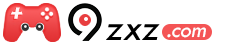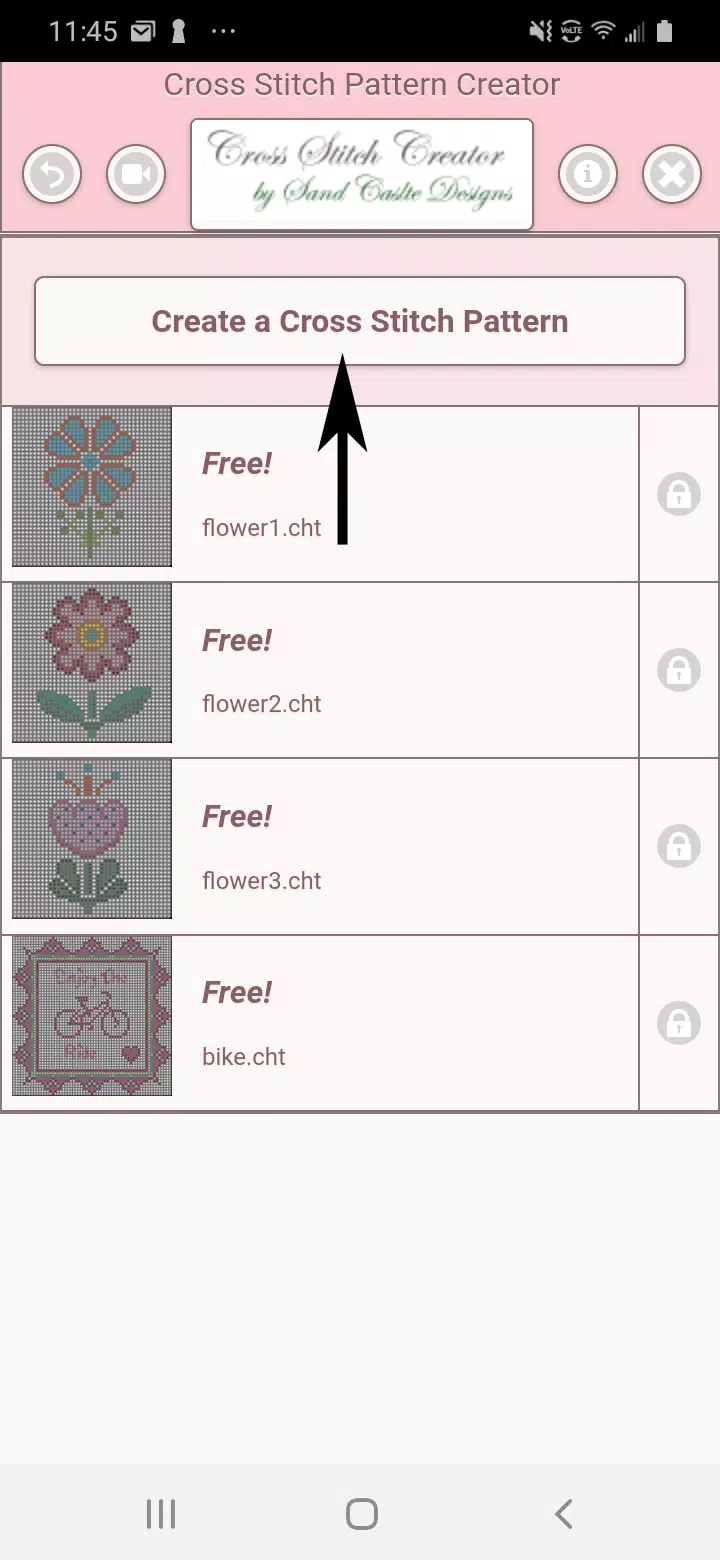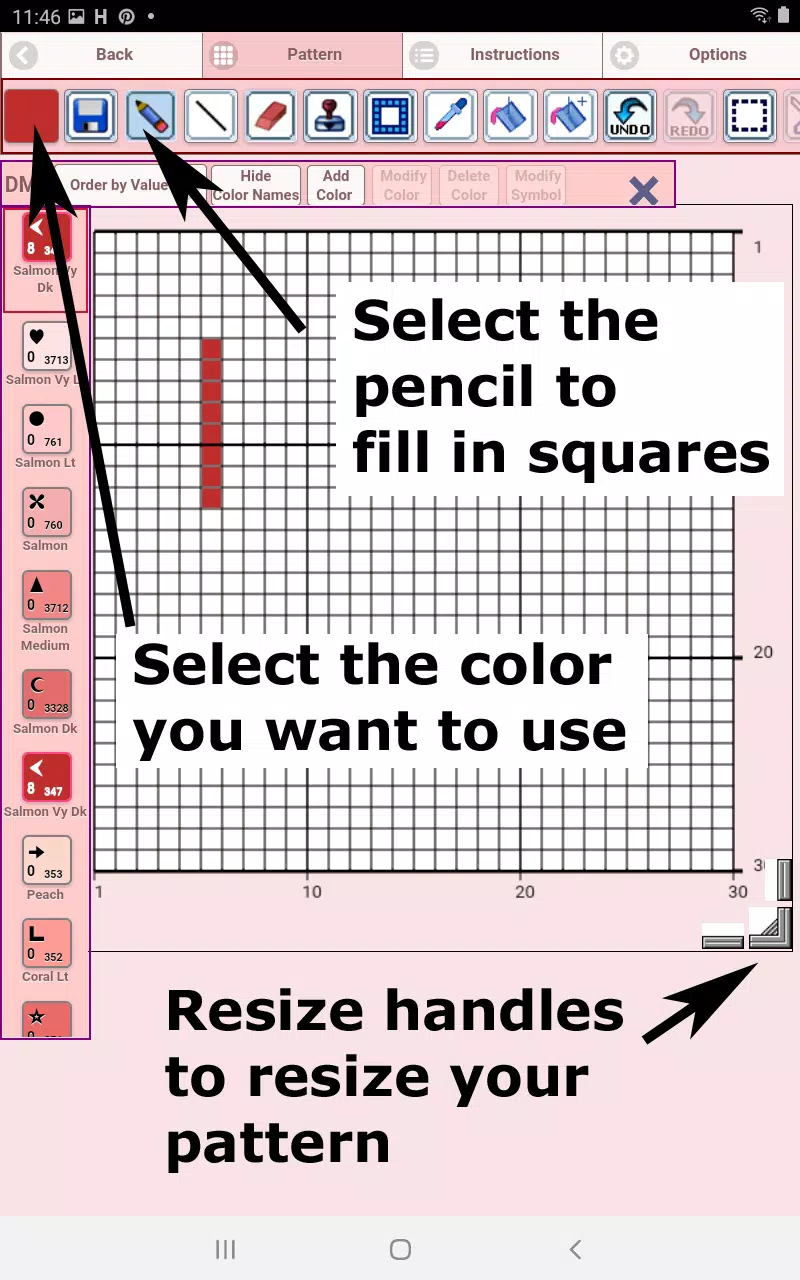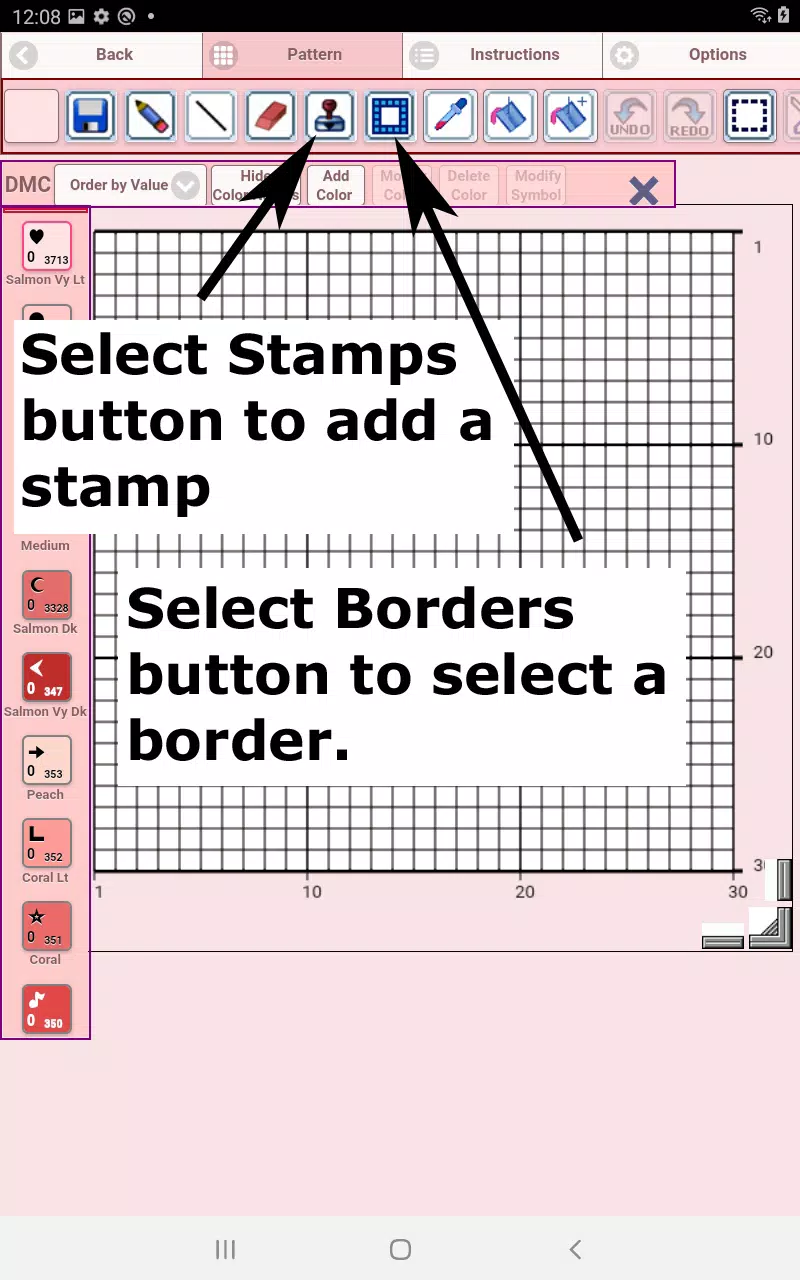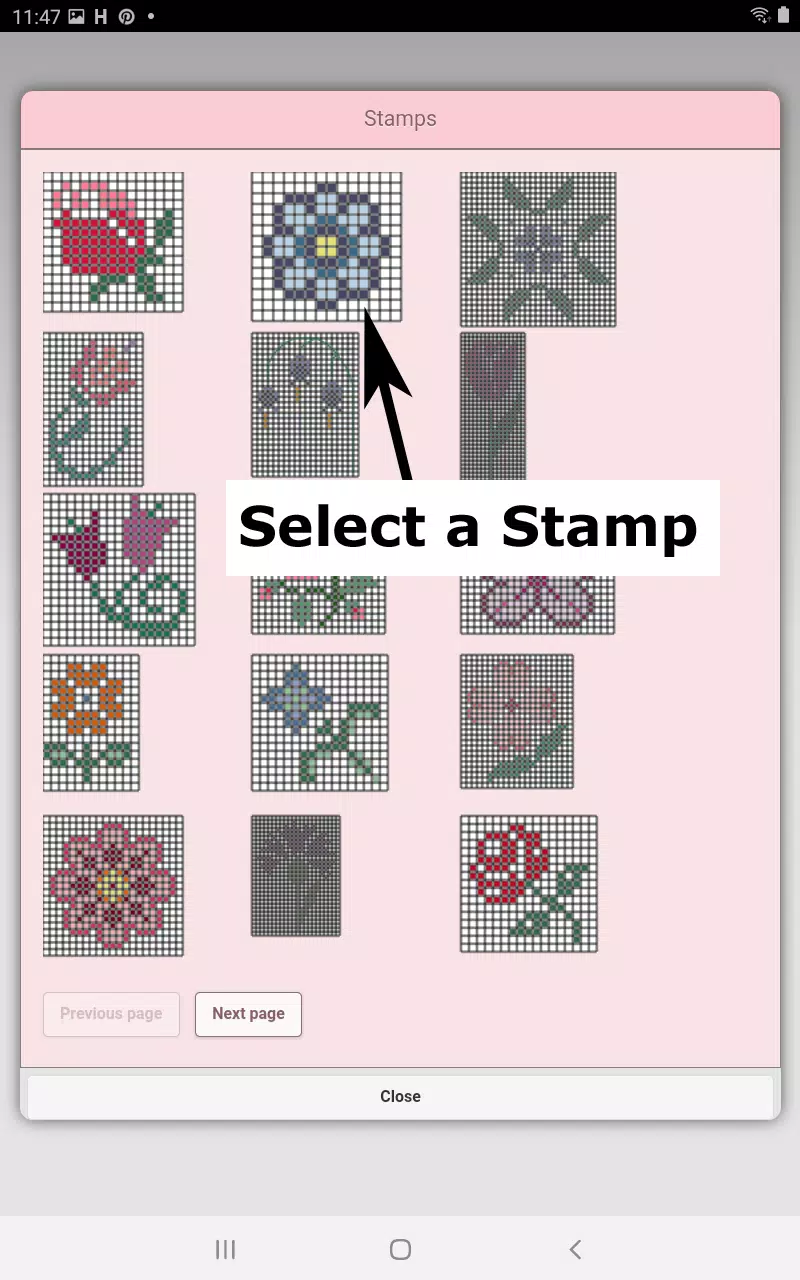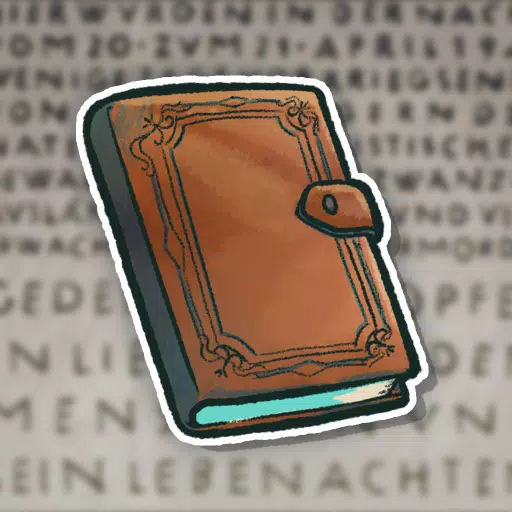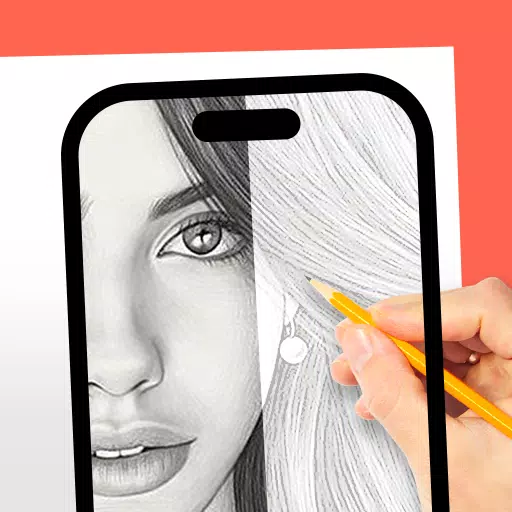Cross Stitch Pattern Creator
Category:Art & Design Size:7.1 MB Version:5.0.2
Developer:Crochet Designs Rate:4.2 Update:Apr 05,2025
 Application Description
Application Description
Unleash your creativity with the Cross Stitch Pattern Creator, a user-friendly tool designed for both novice and seasoned cross stitch enthusiasts. Available for a free download, activating the full suite of features comes at a modest one-time fee of $2.99. For the optimal experience, we highly recommend using a tablet due to the size and detail of cross stitch patterns, which allows for a more comfortable and precise design process.
To start crafting your unique cross stitch patterns, simply click on the "Create a Cross Stitch Pattern" button. You'll be greeted by the intuitive Cross Stitch Pattern Editor, where you can fill in squares using a wide array of DMC floss colors. Feel free to add your own custom colors to truly personalize your work.
Begin by selecting the pencil tool to fill in squares, and use the eraser to correct any mistakes or clear filled squares. Enhance your design further with over 80 stamps and borders, which can be seamlessly applied to your pattern.
The toolbar features an array of useful buttons designed to streamline your creative process:
- DMC Floss Color button - Choose the perfect floss color for your design.
- Save button - Secure your work with a click.
- Pencil button - Fill in squares to bring your pattern to life.
- Eraser button - Correct or remove filled squares and backstitch lines.
- Backstitch button - After selecting your color, add detailed backstitch lines.
- Backstitch move button - Easily reposition backstitches.
- Backstitch move stitch end - Adjust the endpoints of your backstitches.
- Stamps button - Add charming little cross stitch designs to your pattern.
- Borders button - Apply borders that automatically wrap around your pattern.
- Dropper button - Extract and use colors already in your pattern.
- Bucket button - Fill a selected area with your chosen color.
- Bucket+ button - Replace one color with another across your pattern.
- Undo button - Reverse your last action to refine your design.
- Redo button - Reinstate changes you previously undid.
- Selection box button - Select an area for further manipulation.
- Cut button - Remove the selected area from your pattern.
- Copy button - Duplicate a selected area to the clipboard.
- Paste button - Insert the copied area and move it to your desired spot.
- Rotate button - Turn your selected area or entire pattern.
- Flip right/left button - Mirror your selected area or whole pattern horizontally.
- Flip top/bottom button - Mirror your selected area or whole pattern vertically.
- Zoom in button - Magnify your pattern for detailed work.
- Zoom out button - View more of your pattern at once.
- Symbols button - Show unique symbols to differentiate color values.
- Picture button - Convert a picture from your device into a pattern.
- Social media button - Share your masterpiece via email, text, and more.
- Resize bars - Adjust the size of your pattern with ease.
- Option settings - Customize grid color, fill style, and whether to display row/column counters.
- Instruction page - Get details on DMC colors used and finished sizes for various Aida Cloth sizes.
- Finished Product page - Preview your completed cross stitch, with the option to change the fabric color.
With Cross Stitch Pattern Creator, your imagination is the limit. Start designing today and bring your cross stitch visions to life!
 Screenshot
Screenshot
 Reviews
Post Comments
Reviews
Post Comments
 Apps like Cross Stitch Pattern Creator
Apps like Cross Stitch Pattern Creator
-
 Ai Art Generator - Aiota AiDownload
Ai Art Generator - Aiota AiDownload1.7.0 / 53.1 MB
-
 AI Image Generator - FotoTweakDownload
AI Image Generator - FotoTweakDownload1.0.45 / 74.6 MB
-
 YearCamDownload
YearCamDownload1.5.1 / 58.1 MB
-
 MODDownload
MODDownload1.1.2 / 60.0 MB
 Latest Articles
Latest Articles
-
How to Complete The Tournament and Get the “Test Your Might” Achievement in Assassin’s Creed Shadows Apr 06,2025

In *Assassin’s Creed Shadows*, The Tournament is not only a thrilling experience but also a fantastic way to earn XP and unlock the "Test Your Might" trophy. Here's a comprehensive guide on how to unlock, find, and conquer The Tournament.How to Unlock and Find The Tournament in Assassin’s Creed Shad
Author : Caleb View All
-
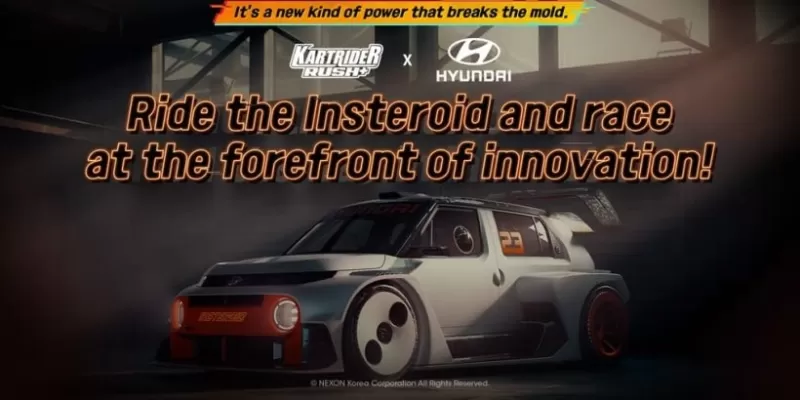
When it comes to showcasing a new vehicle, car manufacturers have a plethora of options at their disposal. From slick advertising campaigns to celebrity endorsements, the choices are vast. However, Hyundai has opted for a unique approach by teaming up once again with the popular mobile game, KartRid
Author : Zoey View All
-

"You Must Take Part in Revolution" has earned its spot on IGN's list of the most anticipated graphic novels of 2025, and it's easy to see why. This graphic novel is poised to be a compelling read, especially in a year marked by political upheaval. It delves into the journey of three friends as they
Author : Ethan View All
 Topics
Topics

Embark on unforgettable adventures with our curated collection of the best adventure games ever created! Experience thrilling gameplay in titles like OPUS: Rocket of Whispers, where you explore the cosmos, and brave the chilling atmosphere of Forsake The Nightmare (demo). Solve puzzles in Erinnern. Bullenhuser Damm., uncover hidden treasures in Ocean Odyssey: Hidden Treasure, and escape terrifying situations in An Elmwood Trail, Schoolboy Escape: Evil Witch, Horror Maze, and Horror Tale 2. Test your skills in Poolrooms: The Hidden Exit and conquer the Endless Castle. Dive into a world of mystery, suspense, and excitement – download these amazing adventure games today!
 Latest Apps
Latest Apps
-
 Text to AI Video & Image Monet
Text to AI Video & Image Monet
Art & Design 2.6.2 / 160.8 MB
-
Art & Design 2.2.9 / 59.9 MB
-
Art & Design 1.45 / 154.1 MB
-
Art & Design 1.1.2 / 60.0 MB
-
 Italo: Italian Highspeed Train
Italo: Italian Highspeed Train
Lifestyle 4.1.2 / 18.80M
 Trending apps
Trending apps
 Top News
Top News
- Crypt of the NecroDancer, Popular Roguelike Rhythm Game, Releases on Android Nov 09,2024
- Stellar Blade Heats Up with Summer Update Aug 23,2023
- Sonic Fan-Made Game Has Serious Sonic Mania Vibes Jan 08,2025
- Dragon Pow teams up with hit anime Miss Kobayashi's Dragon Maid for new collab event Nov 02,2021
- MCU Role Yet to be Cast for Jon Hamm Nov 12,2024
- Unreal Engine 6: Building a Unified Metaverse Dec 10,2024
- New Update Restores Helldivers 2, Halting Decline Nov 09,2024
- Stellar Blade DLC Update Delays Release Nov 29,2024
 Home
Home  Navigation
Navigation