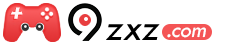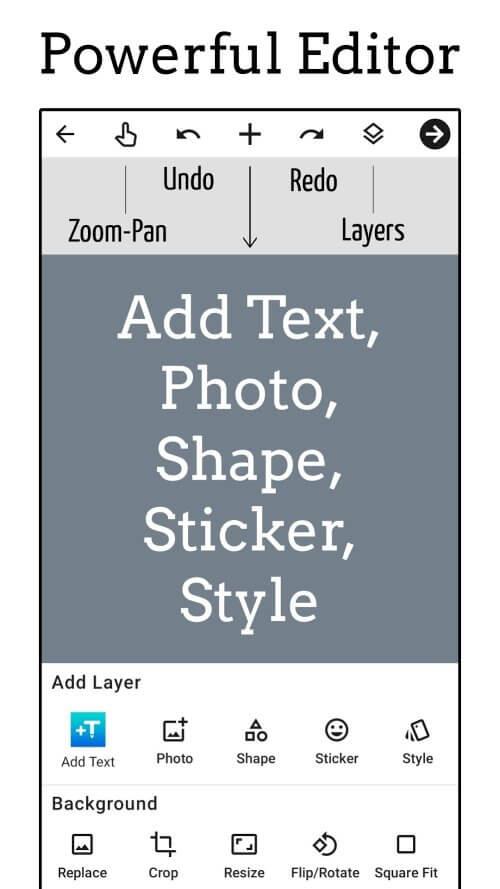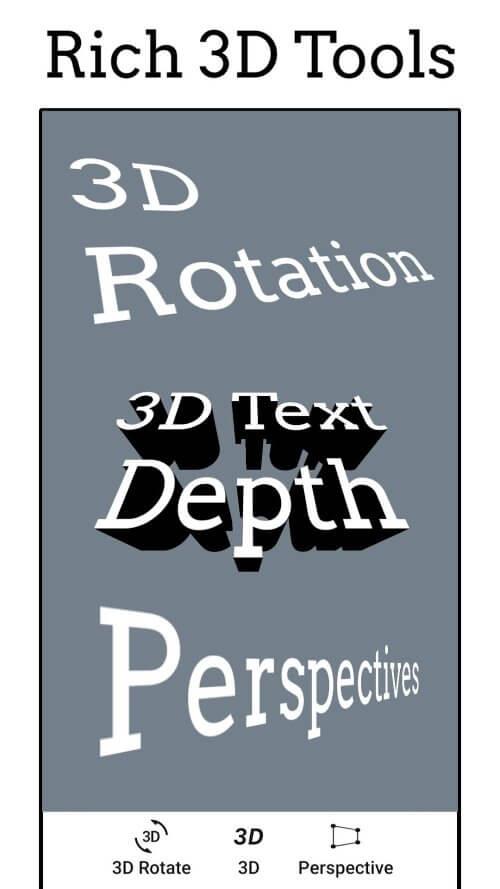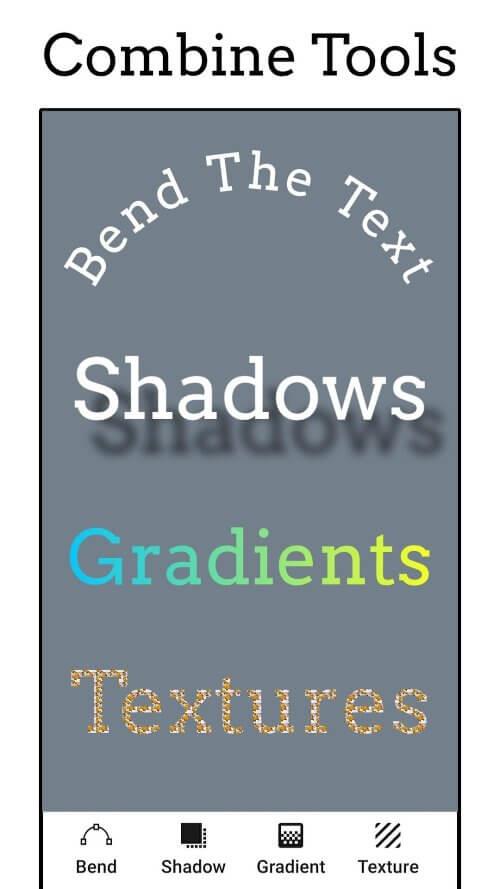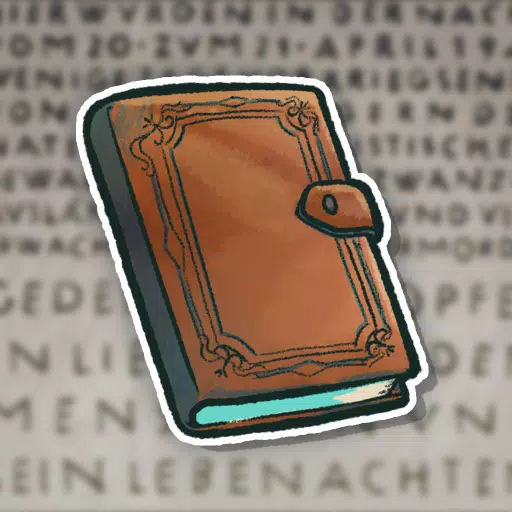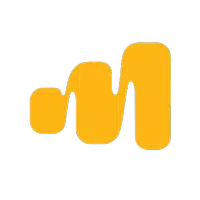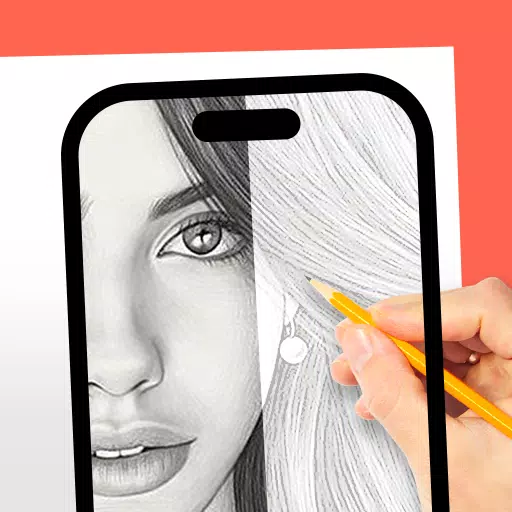Add Text: Text on Photo Editor
Category:Photography Size:11.15M Version:11.0.0
Rate:4.3 Update:Dec 20,2024
 Application Description
Application Description
Add Text app is the ultimate tool for creating stunning text on any background. Whether you're a writer, a social media enthusiast, or an aspiring graphic designer, this app has all the features you need to make your text pop. With over 1000 fonts to choose from and the ability to add endless custom fonts, your options are limitless. But what really sets Add Text apart are its unique features. Add layers and 3D text to give your writing depth and visual appeal. Save and reuse your text creations for branding and marketing purposes. Customize your background to match your text perfectly. And with the quick sharing function, you can instantly interact with your audience on social media. Don't miss out on this essential tool for creating visually appealing, engaging, and imaginative text content. Download now and unleash your creativity!
Features of Add Text:
❤️ Generate Text on Any Background: The app allows users to effortlessly generate text on various types of backgrounds, including images, solid colors, gradients, and translucent ones. This feature provides endless possibilities for creating visually appealing text content.
❤️ Add Layers and 3D Text: With the ability to add layers of text, images, shapes, stickers, and saved text styles, users can create visually stunning and dynamic text compositions. The 3D text tools further enhance the visual appeal by offering options such as 3D Rotate, 3D Depth, and Perspective tools.
❤️ Save and Reuse Text Creations: The app allows users to save their text creations and reuse them for branding, watermarks, signatures, or templates. This feature not only saves time but also ensures consistency in branding and marketing activities.
❤️ Enhance Background: Add Text provides backdrop tools that enable users to enhance the background of their text content. Effects, Crop, Resize, Flip/Rotate, and Square match tools allow users to customize the background and create a visually appealing composition.
❤️ Quick Sharing Function: The app offers a convenient and quick sharing function, allowing users to easily share their text creations with their followers on various social networking platforms. This feature simplifies the process of sharing content and enables users to interact with their audience effortlessly.
❤️ Wide Range of Fonts: Add Text provides users with over 1000 fonts to choose from, giving them the freedom to find the perfect font for their text content. This vast collection of fonts allows users to create unique and engaging text compositions.
In conclusion, the Add Text app is a valuable tool for anyone looking to create visually appealing, interactive, and imaginative text content. With its extensive features such as generating text on any background, adding layers and 3D text, saving and reusing creations, enhancing the background, quick sharing function, and a wide range of fonts, this app simplifies the process of creating stunning and engaging text compositions. Download the Add Text app now to unleash your creativity and captivate your audience with visually stunning text content.
 Screenshot
Screenshot
 Reviews
Post Comments
Reviews
Post Comments
 Apps like Add Text: Text on Photo Editor
Apps like Add Text: Text on Photo Editor
-
 ProCCDDownload
ProCCDDownload2.9.0 / 116.30 MB
-
 DJI Store - Deals/News/HotspotDownload
DJI Store - Deals/News/HotspotDownload3.9.8 / 45.29M
-
 Smarty Men Jacket Photo EditorDownload
Smarty Men Jacket Photo EditorDownload5.2.4 / 28.34M
-
 Vintage Camera-Retro, EditorDownload
Vintage Camera-Retro, EditorDownload2.2.4 / 22.00M
 Latest Articles
Latest Articles
-

In *Monster Hunter Wilds*, farming monsters for their parts is the core gameplay mechanic, and Lucky Vouchers can significantly enhance your farming efficiency. Here's a comprehensive guide on how to obtain and utilize these valuable items. Getting Lucky Vouchers in Monster Hunter Wilds To acquire L
Author : Mia View All
-

While Phantom Brave may not have reached the same heights of popularity as Disgaea, the notion that its complexity hindered its success is somewhat overstated. Enthusiasts of the Disgaea series will discover a comforting familiarity in Phantom Brave and its follow-up, Phantom Brave: The Lost Hero. B
Author : Connor View All
-

Quick LinksRuins Where Shadows Roam Quest GuideHow to Unlock Nightmare Crownless in WuWaNightmare Crownless is a formidable addition to the roster of Nightmare versions of Overlord-class Echoes in Wuthering Waves. This enhanced version not only boosts Havoc DMG but also amplifies Basic Attack DMG, m
Author : Grace View All
 Topics
Topics

Embark on unforgettable adventures with our curated collection of the best adventure games ever created! Experience thrilling gameplay in titles like OPUS: Rocket of Whispers, where you explore the cosmos, and brave the chilling atmosphere of Forsake The Nightmare (demo). Solve puzzles in Erinnern. Bullenhuser Damm., uncover hidden treasures in Ocean Odyssey: Hidden Treasure, and escape terrifying situations in An Elmwood Trail, Schoolboy Escape: Evil Witch, Horror Maze, and Horror Tale 2. Test your skills in Poolrooms: The Hidden Exit and conquer the Endless Castle. Dive into a world of mystery, suspense, and excitement – download these amazing adventure games today!
 Latest Apps
Latest Apps
-
Finance 1.3 / 21.30M
-
Shopping 2.0.49 / 9.30M
-
News & Magazines 2.3.8 / 11.70M
-
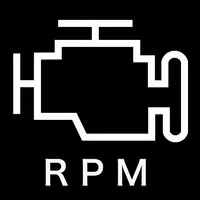 Engine Sound Analyzer:RPM Calc
Engine Sound Analyzer:RPM Calc
Lifestyle 1.4 / 5.60M
-
Personalization 2.9 / 18.70M
 Trending apps
Trending apps
 Top News
Top News
- Crypt of the NecroDancer, Popular Roguelike Rhythm Game, Releases on Android Nov 09,2024
- Stellar Blade Heats Up with Summer Update Aug 23,2023
- Sonic Fan-Made Game Has Serious Sonic Mania Vibes Jan 08,2025
- Dragon Pow teams up with hit anime Miss Kobayashi's Dragon Maid for new collab event Nov 02,2021
- MCU Role Yet to be Cast for Jon Hamm Nov 12,2024
- Unreal Engine 6: Building a Unified Metaverse Dec 10,2024
- New Update Restores Helldivers 2, Halting Decline Nov 09,2024
- Stellar Blade DLC Update Delays Release Nov 29,2024
 Home
Home  Navigation
Navigation